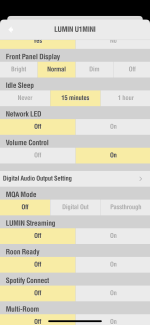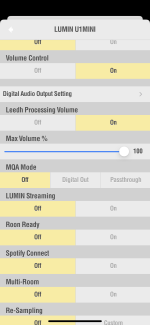- Thread Author
- #61
After reading through all of the posts, I am still confused. I am currently running my T2 through a Classe Sigma passive preamp. If I try the Leedh, do I keep the Leedh processing volume at 100% and adjust my overall volume with the volume control with the circle around it?
You are probably mixing up the Max Volume % with the Leedh Processing Volume features. The Max Volume % is to decrease the actual volume to protect speakers - e.g. if the volume circle is 80, but the Max Volume % is 70, then your actual volume is 80 * 70% = 56. This feature works regardless of whether you use the Leedh Processing Volume or not.
Here's how to execute Scenario 3:
In your current listening environment with the preamp, please use a free sound meter app on smartphone to measure the volume level of your favorite track.
Stop the playback. Decrease the Lumin app volume circle to a very low level. Power off the amps. Direct connect the T2 to your power amp (i.e. bypass the preamp). Power on the amps. Start playback and turn up the Lumin app volume circle to match the measured sound level.