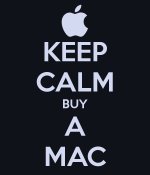You are using an out of date browser. It may not display this or other websites correctly.
You should upgrade or use an alternative browser.
You should upgrade or use an alternative browser.
System Restore and ...?
- Thread starter NorthStar
- Start date
Bobvin
Active member
- Joined
- Jun 25, 2013
- Messages
- 1,068
Bob, many have mentioned you should put an end to using XP because it is no longer safe. If you were not in Canada I could get you a copy of Windows 7 from the company store and send it to you, but can't do it internationally.
And while there are a lot of friendly technically savvy folks here in the SharkTank, most are not inclined to be the Help/Support Desk. I will speak for most geeky folks here and say there is a great willingness to help once you do the initial effort on your own. Using Google you can find answers to many, many questions, and then if you get stuck tell us what you did and you'll likely get lots of help. But if you just want us to do it for you, you won't receive quite the same level of helpfulness.
So apply your own grey matter first. I do understand computers can be very frustrating.
And while there are a lot of friendly technically savvy folks here in the SharkTank, most are not inclined to be the Help/Support Desk. I will speak for most geeky folks here and say there is a great willingness to help once you do the initial effort on your own. Using Google you can find answers to many, many questions, and then if you get stuck tell us what you did and you'll likely get lots of help. But if you just want us to do it for you, you won't receive quite the same level of helpfulness.
So apply your own grey matter first. I do understand computers can be very frustrating.
NorthStar
New member
- Thread Author
- #24
Mike, one you are not sorry because you don't need to; it's all my own fault. 
And two, I'd rather live and have fun while trying to restore my PC running Windows XP.
_________
By the way, Will, my friend, yesterday asked me if I was using my new laptop (Windows 8.1), and I said to him; rarely.
Then he said I should return it to the store. I replied; nah, not for just four hundred bucks.
I believe I can improve my old PC somehow, but I just don't know how.
And if I need a new PC (I do), I don't want one of those big ugly boxes; I want a small and cute little puppy. ...A desktop one, ThinkCentre type, you know...one you can caress with love and care.
...A desktop one, ThinkCentre type, you know...one you can caress with love and care.
And two, I'd rather live and have fun while trying to restore my PC running Windows XP.
_________
By the way, Will, my friend, yesterday asked me if I was using my new laptop (Windows 8.1), and I said to him; rarely.
Then he said I should return it to the store. I replied; nah, not for just four hundred bucks.
I believe I can improve my old PC somehow, but I just don't know how.
And if I need a new PC (I do), I don't want one of those big ugly boxes; I want a small and cute little puppy.
NorthStar
New member
- Thread Author
- #25
Bob, many have mentioned you should put an end to using XP because it is no longer safe. If you were not in Canada I could get you a copy of Windows 7 from the company store and send it to you, but can't do it internationally.
And while there are a lot of friendly technically savvy folks here in the SharkTank, most are not inclined to be the Help/Support Desk. I will speak for most geeky folks here and say there is a great willingness to help once you do the initial effort on your own. Using Google you can find answers to many, many questions, and then if you get stuck tell us what you did and you'll likely get lots of help. But if you just want us to do it for you, you won't receive quite the same level of helpfulness.
So apply your own grey matter first. I do understand computers can be very frustrating.
Hi Bob,
1. You should move to Canada; there are some good spots here, and hospitals are not too bad.
2. With only half gig of RAM it ain't really worth it.
3. Just adding 2 GBs of RAM is $100+ (you can get a PC with already 2GB of RAM for that).
4. It is more important to have fun than to be too serious about it; and that's my stance.
5. AudioShark is my new OS, my new browser (I don't always need goggle).
I am not frustrated at all, not the least, I am simply happy to be alive and talking with friends. So far I learned a great deal from both Eric and Brian, and that alone is worth living life and be part of this great audio site; AudioShark.
See Bob, words don't always reflect emotions the way we perceive (read) them inside a post. ...And it takes some time with some people to see all the love and joy inside their inner selves, and even within ourselves.
My PC issues are for real, but I try to make them pleasant in my day-to-day life, and ask/ed few things here and find/found some stuff very interesting.
I'm good Bob, even when the going is tough sometimes and not going in the same direction where the heavens are pointing to.
MusicDirector
New member
- Joined
- May 21, 2013
- Messages
- 2,013
Eric, do you read the posts? How many times do I have to repeat myself; the "restore" operation that I'm trying to do is for my PC running Windows XP.
First of all you need to calm down. Sometimes you speak in metaphors about mundane things and so I don't understand a single word or you have several main subjects in a sentence or paragraph so I am not sure which we are talking about. I'm also mildly dyslexic which doesn't help either. (Sometimes I have to type things 2 or 3 times before the words are straight and not backwards and out of order).
Your frustrated and I understand that, but blasting me will not help you and will put me into fight or flight mode leading to some pretty bad behavior on my part that could do real damage.
Bob, I encourage you to use your PC in your head to help you get through this and learn from it. Everyone has offered the best of help and you have refused to do any of it claiming you don't need to. As lovely as a country Canada is we can't just zip over and do this stuff for you. (I wish I could, but I would refuse to leave Canada once there and the authorities may not dig that regardless of no harm meant).
Like I said, it is more dangerous going on the internet with XP now. Using it off-line is not a problem. If you following instructions for XP you won't hurt it. One thing I'm not sure of though is that if you need to Re-install XP. I don't know if it will install and function anymore. I question it because of the fact that one is allowed a single license and you have to put in a key. Once it's used, that's it. You can't call MS and ask them to reset the key or anything for XP now.
I'm surprised and at the same time not surprised that "Restore" doesn't seem to be working. Same thing happened to me when I was using Win 95/98 when it expired and everything went Vista about 9 months after 95/98 expiration I started getting strange behavior with it and it would not Restore or even Reload. I did not want Vista, so I went without a PC until XP came out and I didn't adopt XP until it was out for 2 years. I also had to change hardware to run XP because the IEEE standards changed a lot, so I built a couple of new PCs. (Now days I have them built because except for shipping the cost is about the same as building them myself and I've grown tired of building the damn things).
I don't see what is so hard about using Google and the other suggestions, all you are doing is typing for the love of all things and then just clicking and reading. No different than your currently doing.
If it were me, I would save up and get WIN 7 at least and call it done because I fear you are going to continue to have issues with XP. I have an XP laptop that I use on rare occasion now, it's doing fine the last time I checked 2 months ago, but I'm waiting for it to fail. When it does I will either get a copy of Win7 for it or try my hand at Linux with it. (Most likely the latter).
NorthStar
New member
- Thread Author
- #28
1. I am extremely calm; sorry for giving another appearance. ...Lots of good humor in me nowadays.
2. Dyslexic; I hope it ain't too bad Eric. ...Can I help you out?
3. No, like I said I am not frustrated at all; this has been going on for a very long time so I'm used to it by now and it don't have much influence in my true happiness level.
4. I read very carefully all the advice from everyone: Why do you think I bought a laptop for? ...And where did I get the idea from? ...From you guys that's who.
5. Canada is part of America (North America), the American continent Eric, so is Argentina and Alaska. ...Everywhere there is love.
* In my replied PM to you I suggested to have an expert over to my palace and see for himself/herself all my PC issues and go from there: Possible cleanup or not, disabling and deleting some programs, etc., etc., etc.
...See if I can at least make it more performing, or simply buy another PC. I thing that to have someone physically here with me would give me the very best direction, and the ability to use my head more efficiently. ...Or nut.
...Or nut.
2. Dyslexic; I hope it ain't too bad Eric. ...Can I help you out?
3. No, like I said I am not frustrated at all; this has been going on for a very long time so I'm used to it by now and it don't have much influence in my true happiness level.
4. I read very carefully all the advice from everyone: Why do you think I bought a laptop for? ...And where did I get the idea from? ...From you guys that's who.
5. Canada is part of America (North America), the American continent Eric, so is Argentina and Alaska. ...Everywhere there is love.
* In my replied PM to you I suggested to have an expert over to my palace and see for himself/herself all my PC issues and go from there: Possible cleanup or not, disabling and deleting some programs, etc., etc., etc.
...See if I can at least make it more performing, or simply buy another PC. I thing that to have someone physically here with me would give me the very best direction, and the ability to use my head more efficiently.
MusicDirector
New member
- Joined
- May 21, 2013
- Messages
- 2,013
1. Free Avast (in both my laptop and PC).
2. I don't know all the crap they load laptops with Eric, I just bought the goddamn thing.
3. "Baby powder"; yeah, for babies...you know...hold them up by their feet and 'pouf-pouf' them gently with after-bath baby powder.
4. My 'sadphone' is a Droid (Moto G - Goggle based). ...Just google Moto G for more. ...It's a KitKat phone (Android). ...And with a small 4.5" screen.
5. I will look for Free Avast for mobile phone. ...But it's also true what I said earlier; with such a small screen it's very easy to accidentally click on the wrong spot! And I bet that's exactly what happened and now I'm fucked! ...Excuse the word please.
* Maybe smartphones were mainly invented for small kids with small fingers and not knowing all the expensive costs involved?
Some teenagers have to get two jobs and new parents (richer) just to pay their $100+ monthly fees! ...And just for a goddamn little phone to text messaging the most banal things to their little friends and play those ping-pong games! ...And talk sometimes, that too. ...About nothing! ..."How do you do? Oh fine I just met that new girl at school and she's into occult sciences; ouija board." !
Avast is one of the better ones, so your set there. The mobile version will run on your phone, no problem.
Your not supposed to know the Bloatware they load, your just supposed to get rid of it or have someone do that for you.
Bob, if your using baby powder on your PC then you have done yourself in and we can't help you. Time for a new PC.
Kids are the only ones who can use smartphones anyway. I sure as hell could not even figure out how to even turn the thing on. To me a phone is a phone and has one function, make and receive calls. All that other stuff is for a PC, period. Just my own philosophy, but I'm way old school, so....
NorthStar
New member
- Thread Author
- #31
Avast is one of the better ones, so your set there. The mobile version will run on your phone, no problem.
Your not supposed to know the Bloatware they load, your just supposed to get rid of it or have someone do that for you.
Ok, free mobile Avast for my smartphone, got it.
Bob, if your using baby powder on your PC then you have done yourself in and we can't help you. Time for a new PC.
No Eric; I never used baby powder on my PC, are you nuts or what!
Kids are the only ones who can use smartphones anyway. I sure as hell could not even figure out how to even turn the thing on. To me a phone is a phone and has one function, make and receive calls. All that other stuff is for a PC, period. Just my own philosophy, but I'm way old school, so....
Then I also know a bunch of older kids! ...In their 40s, 50s, 60s, and 70s ...but not all of them know how to use all the multitude (billions) of applications.
I can't wait to live in tomorrow! ...Our brain will be implemented with the entire world encyclopedia, and we'll all live like cyclops, with only one eye (in front of our forehead), and another eye, but this one on the back of our head, just below our brain! ...Can you picture that Eric? ...Look, just look at those goggles from google, where you have a camera telling you anything you want to know and even things that you don't want to know!
MusicDirector
New member
- Joined
- May 21, 2013
- Messages
- 2,013
Ok, free mobile Avast for my smartphone, got it.
No Eric; I never used baby powder on my PC, are you nuts or what!
Then I also know a bunch of older kids! ...In their 40s, 50s, 60s, and 70s ...but not all of them know how to use all the multitude (billions) of applications.
I can't wait to live in tomorrow! ...Our brain will be implemented with the entire world encyclopedia, and we'll all live like cyclops, with only one eye (in front of our forehead), and another eye, but this one on the back of our head, just below our brain! ...Can you picture that Eric? ...Look, just look at those goggles from google, where you have a camera telling you anything you want to know and even things that you don't want to know!
Hey, I can't even work voicemail, so there ya go.
I'd settle for eyes that work.
Shadowfax
Well-known member
What PC do you have? Exact Model. Ram for older models can be had for very cheap and XP uses just about a half gig just to run. I have some ram lying about and a few old boxes, plus if I know the exact compatible ram and how much your motherboard can take, I may have it and will send it your way. I may find it at work also.
I love XP and run it on a box right next to my new Win 8.1 box, which I have configured to look and run like XP. I ran Windows 2000 for 10 years after it went out of support with no issues. Like I suggested in another thread, if one is careful about what they clock YES to, one need not worry too much. If you Must go to those sites, a new box with the right free protection is highly suggested.
PM me
I love XP and run it on a box right next to my new Win 8.1 box, which I have configured to look and run like XP. I ran Windows 2000 for 10 years after it went out of support with no issues. Like I suggested in another thread, if one is careful about what they clock YES to, one need not worry too much. If you Must go to those sites, a new box with the right free protection is highly suggested.
PM me
MusicDirector
New member
- Joined
- May 21, 2013
- Messages
- 2,013
What PC do you have? Exact Model. Ram for older models can be had for very cheap and XP uses just about a half gig just to run. I have some ram lying about and a few old boxes, plus if I know the exact compatible ram and how much your motherboard can take, I may have it and will send it your way. I may find it at work also.
I love XP and run it on a box right next to my new Win 8.1 box, which I have configured to look and run like XP. I ran Windows 2000 for 10 years after it went out of support with no issues. Like I suggested in another thread, if one is careful about what they clock YES to, one need not worry too much. If you Must go to those sites, a new box with the right free protection is highly suggested.
PM me
Well done Brian! Thank you.
Bob, get that info for Brian!
MusicDirector
New member
- Joined
- May 21, 2013
- Messages
- 2,013
Oddball: [looking at aerial pics of the a remaining bridge] Beautiful.
Moriarty: suppose the bridge ain't there?
Oddball: [groans] Don't hit me with them negative waves so early in the morning. Think the bridge will be there and it will be there. It's a mother, beautiful bridge, and it's gonna be there. Ok?
Oddball: [Later: Oddball is looking through binoculars at the bridge] Still up!
Oddball: [planes fly and bomb the bridge] ... No it ain't. See what sending out them negative waves did, Moriarty?
Moriarty: That ain't my fault, Oddball, I've done nothing but have good thoughts about that damn bridge ever since we left!
Bob, I couldn't resist.
Moriarty: suppose the bridge ain't there?
Oddball: [groans] Don't hit me with them negative waves so early in the morning. Think the bridge will be there and it will be there. It's a mother, beautiful bridge, and it's gonna be there. Ok?
Oddball: [Later: Oddball is looking through binoculars at the bridge] Still up!
Oddball: [planes fly and bomb the bridge] ... No it ain't. See what sending out them negative waves did, Moriarty?
Moriarty: That ain't my fault, Oddball, I've done nothing but have good thoughts about that damn bridge ever since we left!
Bob, I couldn't resist.
NorthStar
New member
- Thread Author
- #37
What PC do you have? Exact Model. Ram for older models can be had for very cheap and XP uses just about a half gig just to run. I have some ram lying about and a few old boxes, plus if I know the exact compatible ram and how much your motherboard can take, I may have it and will send it your way. I may find it at work also.
I love XP and run it on a box right next to my new Win 8.1 box, which I have configured to look and run like XP. I ran Windows 2000 for 10 years after it went out of support with no issues. Like I suggested in another thread, if one is careful about what they clock YES to, one need not worry too much. If you Must go to those sites, a new box with the right free protection is highly suggested.
PM me
Brian, my PC is an IBM ThinkCentre.
It's a desktop model (small and very cute) with only a CD drive (no DVD). I bought it in 2008, used, and they installed Windows XP back then (and a little hamster inside for operating the strings; but he's always taking a nap in his hammock).
It cost me $300 with the small 15" screen (IBM ThinkVision) and keyboard (IBM - ThinkPad?) and IBM mouse (ThinkMover?). ...Wired.
I Think that it was made just before the prohibition (around the year 2000 I guess).
And now I am using a bigger screen (27" Samsung - thanks to Mike's awesome generosity).
My PC came with 0.512 MB of RAM and 40GB of memory (Hard drive).
It takes roughly half hour to wake up (from off to on), and I always have to delete all the same screens as the main one behind it or I go nowhere (about 4 to 6 screens; the exact same as my main one).
Then it crashes all the time (up to ten times a day); in particular when there are images in an audio forum page.
Plus, youtube videos are always very slow, constantly breaking into pixels, stopping often, and the sound is constantly breaking off, and full of distortion.
But, it used to work fine; about two years ago or so. ...I figured that since then I must have had many gremlins inside to keep company with my little hamster sleeping in his hammock, and mayhem came along with them.
See Brian, I'm the type of person who isn't afraid of exploring, ...everything. And everything I learned I learned on my own, from real life experience.
I must have hundreds of programs I've never used, but they're there, just in case.
When I went shopping for a laptop they asked me what is my main use; I said mainly communication.
No movies ever (no DVD drive), and very few copies I made of some of my own CDs (for me, for backup, for the road). ...But that was a long time ago, now I don't even bother.
And my new Sony laptop (a used one) came with Windows 8, but I asked the tech guy from where I bought it to upgrade it to Windows 8.1
...Just to save me the time of doing it myself (lazy). ...It's been roughly a month and it crashed on me about ten times so far!
And Windows 8.1 is totally different than Windows XP, and I don't feel enthusiastic in exploring it. ...Because I keep hurting myself against new walls.
Yes it's faster (Intel i5) and 4+4 GB of RAM, and more memory too (750GB hard drive); no SSD.
The pad sucks, and I'm about hundred times slower to post in audio forums with it. ...The keyboard is slightly different too.
I bought an electric (battery operated) mouse, with no wire attached to it; she's cool, that helps. But I never use it because I put the laptop on my laps and there is no flat surface to put the mouse on.
I've been told to get a new PC and that it ain't worth it to put money into my old cancer. ...So I bought a laptop thinking that it could replace my PC. ...Mistake, wrong thinking.
All I want is be able to surf fast like I used to, and no more crashes. I would love to fix the one I got but there is so much I can do and cannot.
Listen, I don't want to create problems to anyone here; nobody has to respond, and everyone's free to just walk on.
I simply asked simple questions as I got nothing to lose and everything to gain at this point and time.
I'm not asking for money, I'm not asking for a free PC; I simply asked questions, that is all.
And I'd rather asked them at a forum where I consider everyone my friend than an unknown place with fear of being ridiculed, and too technical for me.
I got my fair share of stress in the past; no more, ever!
Brian, I am convinced that my old PC still has some life left in it; I just need to know how to resurrect it that's all. ...Because it used to work just fine for about three years. And I'm the type of guy who prefers to learn than spend money and get done with it. ...In these days surrounding 2014 and my life's situation. ...I know I can make it, with just a little help (the right info) that applies to my piece of electronic (my communication computer).
If not, then be it, I'll get a new PC eventually. Yeah, that's easy, just buy a new one and learn nothing.
Brian, a computer tech told me that he can install 1 Gig of RAM for fifty bucks, or 2 Gigs for hundred bucks.
And then he said that I would need a cleanup, and that too cost money (another hundred bucks or so).
Now that's $200 and he said that for that I can get a new used PC with Windows 7. ...And more RAM, and more memory, and a CD/DVD drive, and an ugly box (tower type). And that's why I bought my laptop (was $600 with tax and all but got a $100 credit for a broken speaker).
Tra-la-la ...history of my life. I'm good though, I'm happy enough to keep going.
This ain't nothing at all compared to other stuff that I won't mentioned here. ...I did hint to some before in some other thread, but not all of it (that wasn't necessary, and was too dramatic with the topic of the tread - it was dead on topic though). ...I think Eric remembered some.
I'm not here for a life's assessment, I'm here to learn about computers, Windows OS, music, movies, audio, video, and everything else between.
...Except politics and religions.
Shadowfax
Well-known member
Bob,
You can get 2 Gigs of RAM for under $60 and put it in yourself. (you say you want to learn. it takes 5 minutes to put in and you can most likely put your existing 512 stick in slot 3 of 4 and have 2.5GB.
1GB DDR PC2700 Unbuffered NON-ECC 2.5V 128Meg x 64 | Crucial USA
I will dig around to see if I have any PC2700 here in my piles.
Now not to be a dick, and it has already been pointed out above, you say you want to learn but you keep asking PC questions that take 30 seconds to google and get the answer.
When I sent the link for win 7 safe mode, and you have XP, did you google SAFE MODE XP? You would have gotten 7,873,091,935 hits back from a google search.
Now onto the rest of your issues.
40GB hard drive may be close to full, just with the uninstall packages of all the windows updates. I may have an old used 200gb you can have for shipping and an XP disc and Service packs to reload fresh.
Everyone thinks it's cool to install EVERY friggin pc of software they encounter, whether they need to use it or not. Where do you think it all goes? It fills your hard drive up, Program Files and other areas. It also places hundreds of .dll files under Windows\System32, which get read upon startup slowing things down. Along with all the dll files, there are also hundreds of entries in the Registry, which also get read and deployed at startup.
You get where I am going?
XP machines have to be redone every couple years depending on how used, just to cleanup all the crap you don't need or use. I regulary backup data and reload the OS and just the programs I need/want at that moment. I never load software just to load it and say I have it, only if needed. It gets removed right away if it does not do what I thought or whatever.
As far as a system restore, there may be a few things messing with you. You can get malware, virus, worm, whatever that hijacks the ability to get to system restore. Running malwarebites fixed it for me the last time. You also may be so far out of hard drive, ram and PC resources, it just can't do it.
So YES, the old PC has life, but needs to be refreshed to continue working, it is not the PC, it it the hard drive and os totally bogged down, which is a known XP issue and you will probably find just about any savy tech will tell you the same.
I can hook you up with any OS you want, an older larger hard drive, maybe ram, whatever. Just think about it, do a little research on your own, and make a decision. I will help you with whatever you decide, but you need to decide on something.
Stop complaining about Win8 and just install Classic Shell and configure it to look like XP. Old sad story that needs not be repeated any more here.
Let me know what you want to do.
Brian
You can get 2 Gigs of RAM for under $60 and put it in yourself. (you say you want to learn. it takes 5 minutes to put in and you can most likely put your existing 512 stick in slot 3 of 4 and have 2.5GB.
1GB DDR PC2700 Unbuffered NON-ECC 2.5V 128Meg x 64 | Crucial USA
I will dig around to see if I have any PC2700 here in my piles.
Now not to be a dick, and it has already been pointed out above, you say you want to learn but you keep asking PC questions that take 30 seconds to google and get the answer.
When I sent the link for win 7 safe mode, and you have XP, did you google SAFE MODE XP? You would have gotten 7,873,091,935 hits back from a google search.
Now onto the rest of your issues.
40GB hard drive may be close to full, just with the uninstall packages of all the windows updates. I may have an old used 200gb you can have for shipping and an XP disc and Service packs to reload fresh.
Everyone thinks it's cool to install EVERY friggin pc of software they encounter, whether they need to use it or not. Where do you think it all goes? It fills your hard drive up, Program Files and other areas. It also places hundreds of .dll files under Windows\System32, which get read upon startup slowing things down. Along with all the dll files, there are also hundreds of entries in the Registry, which also get read and deployed at startup.
You get where I am going?
XP machines have to be redone every couple years depending on how used, just to cleanup all the crap you don't need or use. I regulary backup data and reload the OS and just the programs I need/want at that moment. I never load software just to load it and say I have it, only if needed. It gets removed right away if it does not do what I thought or whatever.
As far as a system restore, there may be a few things messing with you. You can get malware, virus, worm, whatever that hijacks the ability to get to system restore. Running malwarebites fixed it for me the last time. You also may be so far out of hard drive, ram and PC resources, it just can't do it.
So YES, the old PC has life, but needs to be refreshed to continue working, it is not the PC, it it the hard drive and os totally bogged down, which is a known XP issue and you will probably find just about any savy tech will tell you the same.
I can hook you up with any OS you want, an older larger hard drive, maybe ram, whatever. Just think about it, do a little research on your own, and make a decision. I will help you with whatever you decide, but you need to decide on something.
Stop complaining about Win8 and just install Classic Shell and configure it to look like XP. Old sad story that needs not be repeated any more here.
Let me know what you want to do.
Brian
MusicDirector
New member
- Joined
- May 21, 2013
- Messages
- 2,013
Great info Brian.
Bob, I concur that what needs to be done is a complete wipe of the harddrive and reinstall the OS. I also agree that 40GB is too small these days. You definitely need more RAM. I'm surprised XP is even running with 512k. That's approx half of 1GB.
I hope Brian can find some more memory for you and a larger HDD. It's all easy to install yourself too. There is a first time for everything and we have all been there. That's where learning starts. Do you think I knew what I was doing when I built my first PC? Hell no! This was back in the day when memory did NOT come on easy little cards you put into a slot! My first PC had individual memory chips that had to be installed on the motherboard and yes, I got help for that part. Everything else I did myself. The key is to go slow.
Your laptop is a bit better than your tower, but it's just different. I still struggle with my laptop keyboard, they have a totally different feel, but the more you use it the more you get used to it, although you'll never get used to it completely if your anything like me, but you do get better. I hate touch pads, they drive me nuts, but I use them when I absolutely have to. If you using your laptop at home, could you use it on a surface that allows for a mouse? Sure using on your lap is all neat and everything and great for casual use, but if you need to use the laptop like your tower and such, use it on a surface that allows for mousing.
I also have told you that you say you want to learn, but you are unwilling to do anything suggested. How then are you to learn?
Realize that once you read something once or do something once you automatically learn and retain a little of the knowledge.
I know installing memory and an HDD sounds like a monster due to the unknown, but there are articles and videos galore out there as well as folks like Brian and such that can show you the way. Again, the key is take it slow and easy. I know wiping the HDD and installing the OS may sound even scarier, but it's really not of you take it slow and ask appropriate questions if you need help. If Brian gets you a HDD you won't need to wipe it then all you do is install the OS (if XP will let you).
Also Bob, as Brain suggests, don't load every piece of software known on it. I'm like Brian, load what I need and that's it. Believe me, depending on what your doing you can still fill a 200GB HDD pretty easy even with just what you need. Brian, that would be great if you could get him a fresh OS!
Also, I don't think it's been mentioned, but this is very important: I don't want to throw a wrench into the gears or scare you more, but this is important. It doesn't have to be scary at all. It just might require a little work depending on what you have or don't have.
Bob, do you have all the required drivers for your tower PC?
If you don't have the drivers then you need to find what motherboard you have as well as video card and sound card, if you have one and the NIC card (that's the part where the cable connects to the PC so you can be on the internet). If that is built into the motherboard then it will be amongst the drivers for the motherboard and you won't need to look separately). If you get the makes and models of the motherboard, video card, sound card etc you will be able to find updated drivers on the internet by going to the official sites of those items ONLY! Do NOT download drivers and such from third party sites!
Summary: You need more memory and a bigger HDD. You need to start over and only load what you need.
Bob, I concur that what needs to be done is a complete wipe of the harddrive and reinstall the OS. I also agree that 40GB is too small these days. You definitely need more RAM. I'm surprised XP is even running with 512k. That's approx half of 1GB.
I hope Brian can find some more memory for you and a larger HDD. It's all easy to install yourself too. There is a first time for everything and we have all been there. That's where learning starts. Do you think I knew what I was doing when I built my first PC? Hell no! This was back in the day when memory did NOT come on easy little cards you put into a slot! My first PC had individual memory chips that had to be installed on the motherboard and yes, I got help for that part. Everything else I did myself. The key is to go slow.
Your laptop is a bit better than your tower, but it's just different. I still struggle with my laptop keyboard, they have a totally different feel, but the more you use it the more you get used to it, although you'll never get used to it completely if your anything like me, but you do get better. I hate touch pads, they drive me nuts, but I use them when I absolutely have to. If you using your laptop at home, could you use it on a surface that allows for a mouse? Sure using on your lap is all neat and everything and great for casual use, but if you need to use the laptop like your tower and such, use it on a surface that allows for mousing.
I also have told you that you say you want to learn, but you are unwilling to do anything suggested. How then are you to learn?
Realize that once you read something once or do something once you automatically learn and retain a little of the knowledge.
I know installing memory and an HDD sounds like a monster due to the unknown, but there are articles and videos galore out there as well as folks like Brian and such that can show you the way. Again, the key is take it slow and easy. I know wiping the HDD and installing the OS may sound even scarier, but it's really not of you take it slow and ask appropriate questions if you need help. If Brian gets you a HDD you won't need to wipe it then all you do is install the OS (if XP will let you).
Also Bob, as Brain suggests, don't load every piece of software known on it. I'm like Brian, load what I need and that's it. Believe me, depending on what your doing you can still fill a 200GB HDD pretty easy even with just what you need. Brian, that would be great if you could get him a fresh OS!
Also, I don't think it's been mentioned, but this is very important: I don't want to throw a wrench into the gears or scare you more, but this is important. It doesn't have to be scary at all. It just might require a little work depending on what you have or don't have.
Bob, do you have all the required drivers for your tower PC?
If you don't have the drivers then you need to find what motherboard you have as well as video card and sound card, if you have one and the NIC card (that's the part where the cable connects to the PC so you can be on the internet). If that is built into the motherboard then it will be amongst the drivers for the motherboard and you won't need to look separately). If you get the makes and models of the motherboard, video card, sound card etc you will be able to find updated drivers on the internet by going to the official sites of those items ONLY! Do NOT download drivers and such from third party sites!
Summary: You need more memory and a bigger HDD. You need to start over and only load what you need.
NorthStar
New member
- Thread Author
- #40
Jesus Christ! ...This ain't for first grade kids! ... How To Start Windows XP in Safe Mode
Bob,
When I sent the link for win 7 safe mode, and you have XP, did you google SAFE MODE XP? You would have gotten 7,873,091,935 hits back from a google search.
Brian
Post #12 on page 2.
______
You guys are great; the info that you are providing is the very best of all the other PC forums of the Internet!
...And right here @ AudioShark, how more cool than that could it be!
That's what I'm talkin' 'bout, it is exactly the type of useful info that I can concretely use. Thank you so very much!
By the way, my PC is not the tower type, it's the audio component type; that can either sit on your table, or inside a shelf from your audio rack. ...You know; only twelve inches wide by three and a half inches high, and thirteen and a half inches deep (12" x 13.5" x 3.5") ... WxDxH. You open it from the top with two buttons on each side, like the doors of a Lamborghini, and inside is a piece of art. Everything is intelligently arranged and with no wasted space. There are three or four fans all together. It's the most beautiful PC and the best organized and compact piece of electronic computerized machinery that IBM built.
Yes, I'm in love and it's tough to replace my love, but it seems the most logistical and practical and financial sound solution.
I will replace it with a Bugatti, eventually (a compact one, and decapotable).
The reason why I asked the questions here is simply to make my IBM PC more operating, like it used to be; so that I still can keep it and occasionally surf with it, freely.
And you guys provided all the help necessary for me to just do that, and much beyond.
Communication, clear communication, patience; we all contributed. I feel like a winner, about you Brian, and Eric?
<<<•>>> Now just Think of all the other people of the Internet when they're going to google something directly related to this subject and they'll end up reading this thread from AudioShark. That, is community contribution, beneficial information/communication at the service of all interested parties. ...And the source is right here; we created it, we contributed to it in no small parts at all. Voila!