- Thread Author
- #1
Just got my Lampizator Big 7. This is the latest model, generation 5, with pure DSD (256) engine. No ESS DAC to play native PCM inside. DSD only and USB input only.
To play DSD files, you have to upsample them to DSD on the fly using Jriver, HQ Player etc.
This is my second Lampizator - I have been using the Lampizator DSD only level 5 for the past 2 months. I bought my first Lampi to try the whole DSD upsampling concept (I have very few native DSD files).
It looks much different to the images I have seen on the Internet. Some months ago Łukasz decided to go all PCB, which improved both reliability AND sonics (better grounding thanks to multi layer PCB). The new Golden Gate DAC also uses PCBs.
My DAC is equipped with premium WE replica 101D tubes (standard on Golden Gate DAC).
Here are some images I have just taken. Enjoy !






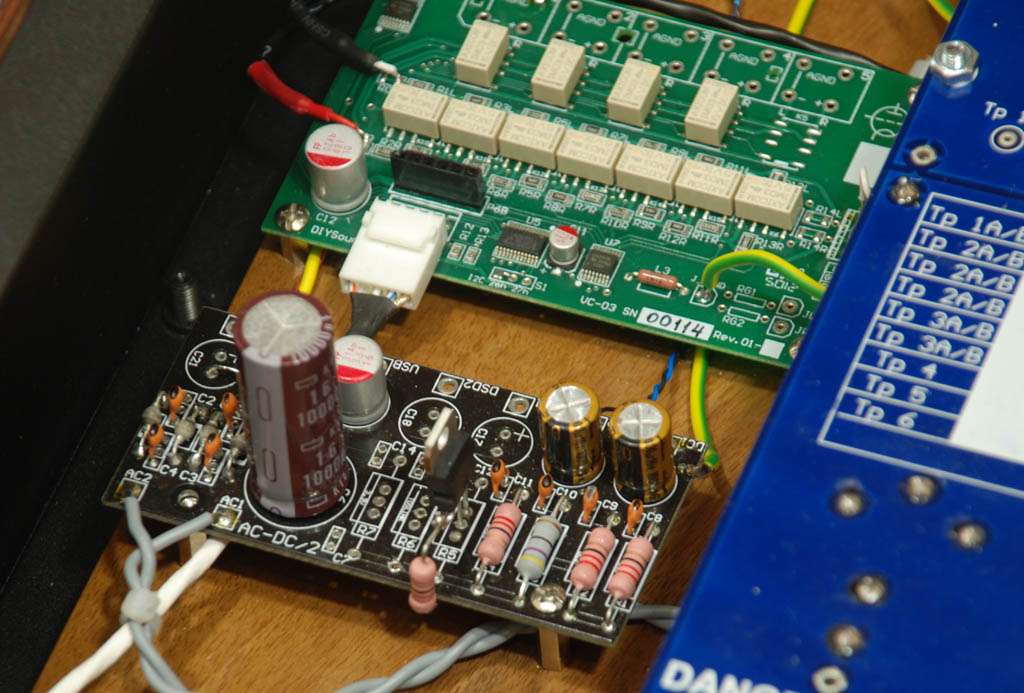
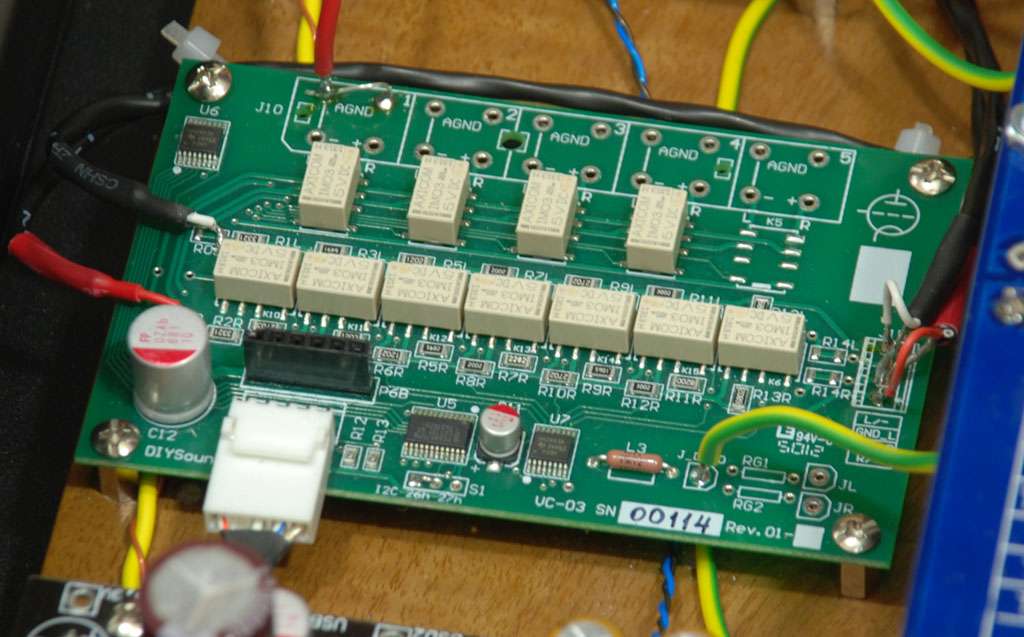

And the new Apple TV remote (you can program in any remote you like; I have chosen an Apple TV remote since I do not have Apple TV and the remote itself is super cool):

You can also choose one of the 10 different color themes for display / ON button. I went with blue / blue.
To play DSD files, you have to upsample them to DSD on the fly using Jriver, HQ Player etc.
This is my second Lampizator - I have been using the Lampizator DSD only level 5 for the past 2 months. I bought my first Lampi to try the whole DSD upsampling concept (I have very few native DSD files).
It looks much different to the images I have seen on the Internet. Some months ago Łukasz decided to go all PCB, which improved both reliability AND sonics (better grounding thanks to multi layer PCB). The new Golden Gate DAC also uses PCBs.
My DAC is equipped with premium WE replica 101D tubes (standard on Golden Gate DAC).
Here are some images I have just taken. Enjoy !






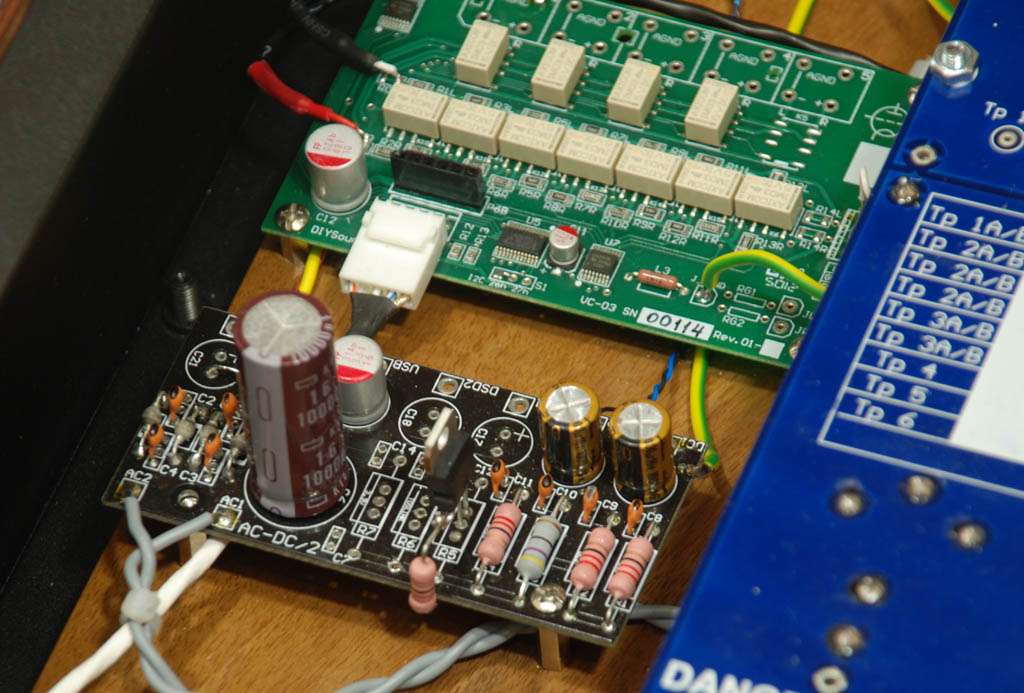
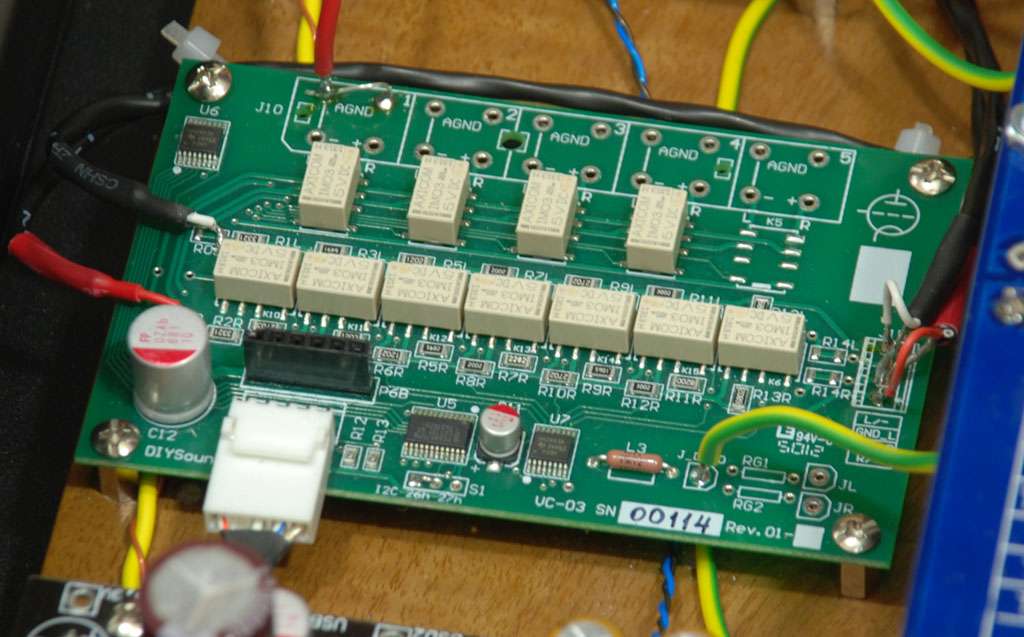

And the new Apple TV remote (you can program in any remote you like; I have chosen an Apple TV remote since I do not have Apple TV and the remote itself is super cool):

You can also choose one of the 10 different color themes for display / ON button. I went with blue / blue.
