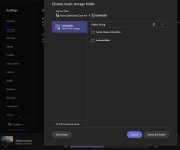Randy Myers
Well-known member
It would not be a network share... the drive is attached to the Nucleus directly through USB, not through the network. I am at work so I do not have it in front of me, but you should be able to browse (I can't remember what Roon calls it, sorry) and the external drive should be there. I think it would be Settings->Storage-> add a folder or location or whatever they call it  , there.
, there.
This is from Roon help forums:
"With external drives you need to map the drive.
Settings > Storage > Add Folder > Click on the drive you want to mount > Select the folder you want Roon to catalogue > ‘Select This Folder’
Hope this helps!"
And another:
"Just map the drive, on a Mac you will see it via finder as Rock or the IP address of the Rock server, on Windows 10 you will need to enable SMBv1 (Go to Control Panel > Programs and Features > Turn Windows Features on or off > check the box for “SMB 1.0/CIFS File Sharing Support”) then in Explorer/Finder you will see Rock, select it, then storage, then your disk, then to copy files just drag and drop."
If the external drive is not showing up it might very well be that 16' cable. That is very long for a USB cable.
This is from Roon help forums:
"With external drives you need to map the drive.
Settings > Storage > Add Folder > Click on the drive you want to mount > Select the folder you want Roon to catalogue > ‘Select This Folder’
Hope this helps!"
And another:
"Just map the drive, on a Mac you will see it via finder as Rock or the IP address of the Rock server, on Windows 10 you will need to enable SMBv1 (Go to Control Panel > Programs and Features > Turn Windows Features on or off > check the box for “SMB 1.0/CIFS File Sharing Support”) then in Explorer/Finder you will see Rock, select it, then storage, then your disk, then to copy files just drag and drop."
If the external drive is not showing up it might very well be that 16' cable. That is very long for a USB cable.