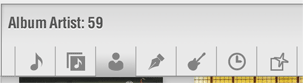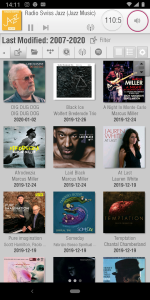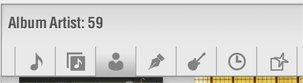Not hardware team, but I'll answer this. Noise, if any, will be among the lowest among similar products - this is due to the display technology we chose. We don't find there is a noteworthy audible difference, but I've come across audiophiles or reviewer who really like to have it disabled.
Better yet, please have somebody else turn it off and on unbeknownst to you, do a blind test and tell me whether you hear a SQ difference.
(By the way, I know for a fact that a display panel COULD damage SQ. I had a faulty preamp that added a high pitch sound. The repair of that out-of-warranty preamp involved replacing the front panel module - for which I'm lucky because this turns out to be a standard part that can be easily purchased.)