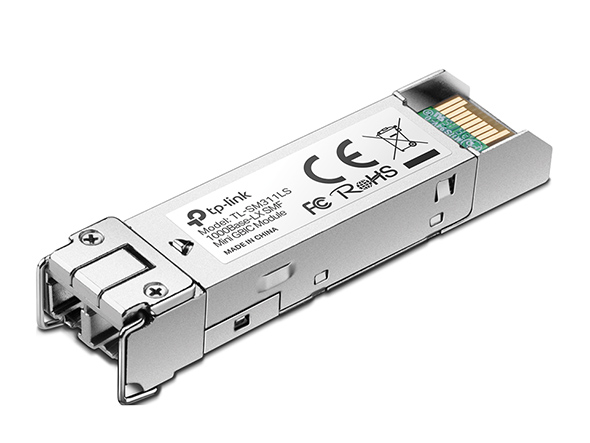- Thread Author
- #1
A major innovation of Lumin X1 is its support for standard fiber optic networking. Since this technology may be relatively new to audiophiles (aside from those who work in IT), and getting a compatible set of everything that works is not quite trivial, this thread is created to list known compatible setups, and possible network topologies for the X1 since it features both a fiber optic network port and a copper Ethernet port. Although the timing of this thread is a bit early, I hope it helps people who are considering to buy X1 have sufficient information for how the X1 can be set up. For existing Lumin products, compatible fiber media converters have already been listed in this post:
http://www.audioshark.org/showthread.php?t=10068&page=6&p=228808&viewfull=1#post228808
Before going into details, let me answer the question of why bother with it when copper Ethernet works great. For digital music transmission, I have no doubt Ethernet is better than USB, especially when the source for the USB is a general purpose computer or NAS. However, just as people who use isolation products for USB can improve the sound quality significantly, some people found that doing optical isolation for Ethernet can make the already great sound quality even slightly better without spending a great deal of money. This is an observation made by some Lumin users, as well as users of other brands of network-capable DAC. As for the technical reason why some people hear a difference even if the digital bits are the same, there exists multiple theories that range from ground loop, shielding, and leakage current, etc. There is no electric noise in an optic fiber, so it is potentially a really good form of isolation.
Is Lumin the first to support fiber optic network in a network streamer? I think practically it is, excluding DIY products. If I'm not mistaken, MSB and Bel Canto use fiber for proprietary signal connections but not standard fiber optic network. (If I'm wrong please feel free to correct me.)
Note: Fiber optic network is totally different from TOSLINK - these are different things. Audiophiles typically do not use toslink because it usually results in jitter unless your DAC does a good job to reclock it.
http://www.audioshark.org/showthread.php?t=10068&page=6&p=228808&viewfull=1#post228808
Before going into details, let me answer the question of why bother with it when copper Ethernet works great. For digital music transmission, I have no doubt Ethernet is better than USB, especially when the source for the USB is a general purpose computer or NAS. However, just as people who use isolation products for USB can improve the sound quality significantly, some people found that doing optical isolation for Ethernet can make the already great sound quality even slightly better without spending a great deal of money. This is an observation made by some Lumin users, as well as users of other brands of network-capable DAC. As for the technical reason why some people hear a difference even if the digital bits are the same, there exists multiple theories that range from ground loop, shielding, and leakage current, etc. There is no electric noise in an optic fiber, so it is potentially a really good form of isolation.
Is Lumin the first to support fiber optic network in a network streamer? I think practically it is, excluding DIY products. If I'm not mistaken, MSB and Bel Canto use fiber for proprietary signal connections but not standard fiber optic network. (If I'm wrong please feel free to correct me.)
Note: Fiber optic network is totally different from TOSLINK - these are different things. Audiophiles typically do not use toslink because it usually results in jitter unless your DAC does a good job to reclock it.