I downloaded the Lumin app on my iPhone 8. But the Lumin app seems grayed out. Is this incompatible with iPhone 8?
Top 6 Ways to Fix iPhone Apps Greyed Out After iOS 13/12.4 Update
I downloaded the Lumin app on my iPhone 8. But the Lumin app seems grayed out. Is this incompatible with iPhone 8?
I am using the iPhone Lumin app and I can get to Tidal but it plays the music via my phone, not U1 mini. Did I not set up U1 mini properly?
Peter, thank you. I got everything working now on Tidal. One more thing. How do I have Lumin app playing one song after another continuously without having to turn the next piece?
U1 mini sounds great. In Tidal, is there a way to highlight the track in an album that is currently playing. I can see which song is being played (top left) but it would be good to see how many more tracks are left after the current one.
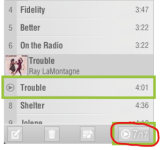
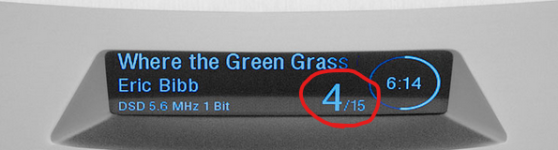
U1 mini sounds great. In Tidal, is there a way to highlight the track in an album that is currently playing. I can see which song is being played (top left) but it would be good to see how many more tracks are left after the current one.
