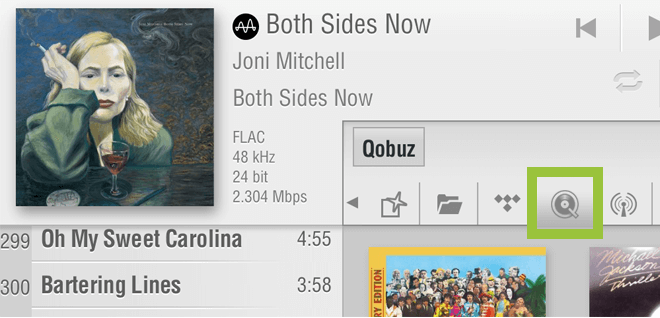- Thread Author
- #1
For those who have a Qobuz Sublime+ subscription, Lumin app 6.0.9 displays a Hi-Res logo for the Hi-Res albums.
http://try.qobuz.com/sublimeplus_en/
http://www.qobuz.com/gb-en/plans/music-streaming-subscription
Please note that:
1. Qobuz classifies any 24-bit music as Hi-Res, so 24/44.1 is also Hi-Res.
2. Owing to licensing restrictions, a few Hi-Res albums available for purchase from Qobuz may become 16/44.1 during streaming.
3. Owing to licensing restrictions, a few Hi-Res albums may not be allowed to stream at all. These are meant for you to purchase from Qobuz via Qobuz website or Qobuz app.
http://try.qobuz.com/sublimeplus_en/
http://www.qobuz.com/gb-en/plans/music-streaming-subscription
Please note that:
1. Qobuz classifies any 24-bit music as Hi-Res, so 24/44.1 is also Hi-Res.
2. Owing to licensing restrictions, a few Hi-Res albums available for purchase from Qobuz may become 16/44.1 during streaming.
3. Owing to licensing restrictions, a few Hi-Res albums may not be allowed to stream at all. These are meant for you to purchase from Qobuz via Qobuz website or Qobuz app.