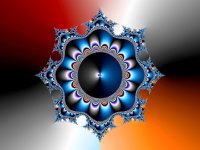You are using an out of date browser. It may not display this or other websites correctly.
You should upgrade or use an alternative browser.
You should upgrade or use an alternative browser.
problems posting images
- Thread starter aKnyght
- Start date
Soooo cute
Links not actual photos.
We are working on it.
still-one
Well-known member
All fixed!
Sent from my iPhone using Tapatalk
Sent from my iPhone using Tapatalk
NorthStar
New member
Test:
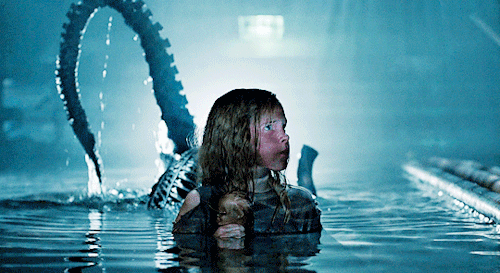
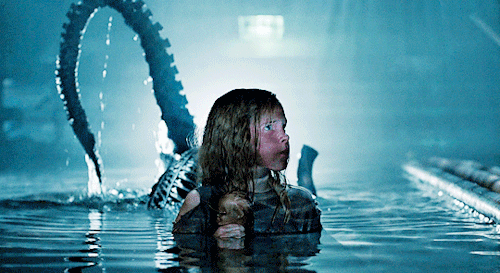
NorthStar
New member
NorthStar
New member
NorthStar
New member
- Thread Author
- #56
All fixed!
thanks mike!!
NorthStar
New member
My last test:


NorthStar
New member
Test (music tune...video):
But for this one I had to slightly changed the URL address, make it longer in that exact same format as below ....
https://www.youtube.com/watch?v=IFIx0K2vpT4
If I only copy and paste the URL video and insert it in the small strip of film Function above, it won't work, because that URL address is like this:
https://youtu.be/IFIx0K2vpT4
* I need to add www and remove the dot of tu.be and add .com and add watch?v=
That's quite a lot of modification in order to make the Video Function works. I don't know any other better methods; anyone?
** For a picture with an URL address, in order to work I need to uncheck the small square below the address, @ left.
*** For a file in my computer, attachement, it works now, but it also adds the small attachment guide as well, below the main photo/image file. With gif it seems to only display a very small one, but you can click on it to open it larger on your display.
Conclusion: It is an improvement from previously.
Thx to Mike and his site's designer/construction worker.
But for this one I had to slightly changed the URL address, make it longer in that exact same format as below ....
https://www.youtube.com/watch?v=IFIx0K2vpT4
If I only copy and paste the URL video and insert it in the small strip of film Function above, it won't work, because that URL address is like this:
https://youtu.be/IFIx0K2vpT4
* I need to add www and remove the dot of tu.be and add .com and add watch?v=
That's quite a lot of modification in order to make the Video Function works. I don't know any other better methods; anyone?
** For a picture with an URL address, in order to work I need to uncheck the small square below the address, @ left.
*** For a file in my computer, attachement, it works now, but it also adds the small attachment guide as well, below the main photo/image file. With gif it seems to only display a very small one, but you can click on it to open it larger on your display.
Conclusion: It is an improvement from previously.
Thx to Mike and his site's designer/construction worker.
CPP
Active member
I rarely use a browser for Audioshark, but I just tried myself and couldn't upload an image. I will try to get this fixed ASAP.
Attachments
rrwmd
Member
On a related note...how do you get images to post without attached thumbnails?? I can do it using Tapatalk on my iphone and ipad, but not from my Mac computers.