You are using an out of date browser. It may not display this or other websites correctly.
You should upgrade or use an alternative browser.
You should upgrade or use an alternative browser.
Panasonic P55ST50
- Thread starter Fete26
- Start date
Carlos knows a lot about this stuff.
ohbythebay
New member
When you say calibrate the settings, you mean adjusting for best picture?
First, each input (HDMI 1, HDMI2, Internet, etc.) lets you adjust for each.
Second, the best way to adjust a TV is with the standard NTSC color bars and a pair of blu lenses...Let me explain.
NTSC color bars are that test pattern looking thing (see below) that are used for adjusting optimum setting of White balance, Black, Contrast and color.
Many THX Certified DVD's actually have these as part of setup - some info here and their method - THX Optimizer Brightness Set-Up « THX.com
THX-Certified DVDs and the THX Optimizer: Free HDTV Calibration Tools « myHDTVchoice.com
The blue glasses are for the final step in the color setup...
Here is what NTSC color bars look like and labeled (normally not labeled)
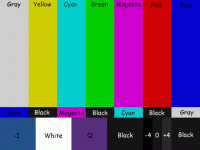
<img>http://www.mivs.com/products/boardlevel/colorbars003.gif</img>
First, each input (HDMI 1, HDMI2, Internet, etc.) lets you adjust for each.
Second, the best way to adjust a TV is with the standard NTSC color bars and a pair of blu lenses...Let me explain.
NTSC color bars are that test pattern looking thing (see below) that are used for adjusting optimum setting of White balance, Black, Contrast and color.
Many THX Certified DVD's actually have these as part of setup - some info here and their method - THX Optimizer Brightness Set-Up « THX.com
THX-Certified DVDs and the THX Optimizer: Free HDTV Calibration Tools « myHDTVchoice.com
The blue glasses are for the final step in the color setup...
Here is what NTSC color bars look like and labeled (normally not labeled)
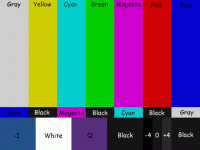
<img>http://www.mivs.com/products/boardlevel/colorbars003.gif</img>
NorthStar
New member
You also have great tips by video experts (ISF pro video calibrators) from AVS Forum. ...And for your particular HDTV plasma model (ST50).
Also, I recommend Disney WOW Blu-ray disc to adjust your picture (video settings).
And welcome to AS Clayton!
Also, I recommend Disney WOW Blu-ray disc to adjust your picture (video settings).
And welcome to AS Clayton!
