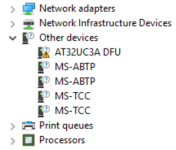- Thread Author
- #1
I've been lazy about trying this combination out and have the driver installed in my Window 10 Surface Pro 3.
I have the updated USB.
I finally plugged it in to try it out. MCD1100 is not being detected.
AT32UC3A DFU pops up in Device Manager and I get the driver not installed error against it.
No McIntosh Device in Playback Devices for selection as a result.
Machine is up to date.
I'm thinking it's some sort of device driver issue with Windows 10. Tried uninstalling and reinstalling the McIntosh V2 driver.
Any ideas? Thanks.

I have the updated USB.
I finally plugged it in to try it out. MCD1100 is not being detected.
AT32UC3A DFU pops up in Device Manager and I get the driver not installed error against it.
No McIntosh Device in Playback Devices for selection as a result.
Machine is up to date.
I'm thinking it's some sort of device driver issue with Windows 10. Tried uninstalling and reinstalling the McIntosh V2 driver.
Any ideas? Thanks.