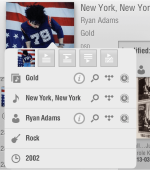- Thread Author
- #1
you know the one. (ios phone app) Lose entire playlist at one tiny/squeezed in UI playlist app button mis-press, with no help/no warning! No courtesy warning ie "are you sure"! No looking back at mis-press Fatal error delete's entire playlist! Horrible! FIX IT. C'mon. Bullcrackers. Way overdue.
I almost did it again but being massively >fearful< of touching app I did caught myself. :wave:
Don't ask me what I'm talking about either, it's blitheringly obvious, once you've done it. AND THEY KNOW!
the
>
--
--
--
with those "--" crossed out. Absolute the worst botton ever - NO WARNING!!!!
I almost did it again but being massively >fearful< of touching app I did caught myself. :wave:
Don't ask me what I'm talking about either, it's blitheringly obvious, once you've done it. AND THEY KNOW!
the
>
--
--
--
with those "--" crossed out. Absolute the worst botton ever - NO WARNING!!!!