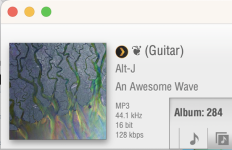- Thread Author
- #1
For applicable models of Lumin, with Firmware 16 you may use Plex software to cast stereo music file (Hi-Res PCM / DSD / MQA) to Lumin (running as a Plex network music player client) without sample rate downgrade (i.e. unlike AirPlay).
(Technically, the Lumin Plex client functionality is NOT a port of the Plexamp package for Raspberry Pi, so Plex Pass subscription is NOT required for music file playback.)
This way you may use Plex app to control your music playback, in line with our multi UI strategy that also supports Roon, OpenHome / UPnP control apps, Tidal Connect, Spotify Connect, JRiver, JPlay for iOS, etc.
To do this you need:
- Lumin Firmware 16 for applicable models
- Latest version of Lumin app
- Plex account (free)
- Plex server (free)
- On mobile: latest version of Plex app (some options may require purchase) or Plexamp app (requires Plex Pass subscription)
Instructions for Plex music file playback:
- Create a free Plex account, setup the free Plex server on a computer or NAS
- Update to the latest Lumin app, update Lumin to Firmware 16 (or newer)
- In Lumin app settings for Lumin hardware, Sign in to Plex
- Launch Plex app (or Plexamp app if you have Plex Pass subscription) to play some stereo music
- In Plex app (or Plexamp app), cast to Lumin
Instructions for Plex Tidal playback:
- I do NOT recommend this unless you're fully committed to Plex - because Plex is not a MQA partner, through Plex you cannot get 24-bit MQA or 48/96/192kHz MQA from Tidal. With Tidal MQA, you get best sound quality from Lumin hardware through Lumin app, Tidal Connect, or Roon.
- You need to migrate your Tidal account and Tidal payment to Plex
- You need a Plex Pass subscription
- You need to use Plexamp app instead of Plex app to cast Plex Tidal to Lumin
- If you have an OpenAI API Key, you may enter it into Plexamp to try AI natural language based creation of playlist:
Plexamp adds "Sonic Sage" ChatGPT-based feature for creating incredible playlists
Note:
- Lumin support of Plex is limited to using Lumin hardware as a Plex network music player client with Plex software as a control point. At this time we do not support Lumin app browsing of music content from Plex server.
- Plexamp DSP features like Loudness Leveling, Sweet Fades, Equalizer, etc. are not supposed to work when casting to Lumin.
- Use of Plex software is preferred to Plex web interface
Initially Plex feature will be enabled for X1 P1 T3 T2 U2 (Mini) U1 (X / Mini) next week.
(Technically, the Lumin Plex client functionality is NOT a port of the Plexamp package for Raspberry Pi, so Plex Pass subscription is NOT required for music file playback.)
This way you may use Plex app to control your music playback, in line with our multi UI strategy that also supports Roon, OpenHome / UPnP control apps, Tidal Connect, Spotify Connect, JRiver, JPlay for iOS, etc.
To do this you need:
- Lumin Firmware 16 for applicable models
- Latest version of Lumin app
- Plex account (free)
- Plex server (free)
- On mobile: latest version of Plex app (some options may require purchase) or Plexamp app (requires Plex Pass subscription)
Instructions for Plex music file playback:
- Create a free Plex account, setup the free Plex server on a computer or NAS
- Update to the latest Lumin app, update Lumin to Firmware 16 (or newer)
- In Lumin app settings for Lumin hardware, Sign in to Plex
- Launch Plex app (or Plexamp app if you have Plex Pass subscription) to play some stereo music
- In Plex app (or Plexamp app), cast to Lumin
Instructions for Plex Tidal playback:
- I do NOT recommend this unless you're fully committed to Plex - because Plex is not a MQA partner, through Plex you cannot get 24-bit MQA or 48/96/192kHz MQA from Tidal. With Tidal MQA, you get best sound quality from Lumin hardware through Lumin app, Tidal Connect, or Roon.
- You need to migrate your Tidal account and Tidal payment to Plex
- You need a Plex Pass subscription
- You need to use Plexamp app instead of Plex app to cast Plex Tidal to Lumin
- If you have an OpenAI API Key, you may enter it into Plexamp to try AI natural language based creation of playlist:
Plexamp adds "Sonic Sage" ChatGPT-based feature for creating incredible playlists
Note:
- Lumin support of Plex is limited to using Lumin hardware as a Plex network music player client with Plex software as a control point. At this time we do not support Lumin app browsing of music content from Plex server.
- Plexamp DSP features like Loudness Leveling, Sweet Fades, Equalizer, etc. are not supposed to work when casting to Lumin.
- Use of Plex software is preferred to Plex web interface
Initially Plex feature will be enabled for X1 P1 T3 T2 U2 (Mini) U1 (X / Mini) next week.