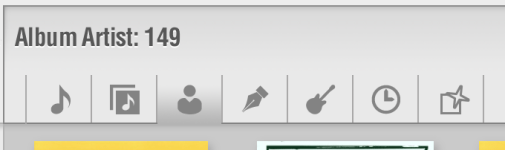Quattrini265
New member
- Thread Author
- #1
Hi All,
This is my first post.
I hoping to get some information and help for an issue with my Lumin S1.
It takes an annoyingly long time for it to start playing a song after changing songs/albums. I'm using a wired ethernet connection and the Lumin app. There is an excessively long wait before it plays the new song. The same thing happens if I scrub to to a different part of a playing song. This seems to have started a few years ago and is progressively getting worse.
To test my hardware, wiring, network, and connection speed I removed a Bluesound Powernode from a different room and connected it using the same connections the Lumin was using for power and ethernet cables. The Bluesound Powernode changes songs in a split second. No issues. I switched back to the Lumin S1 and same excessive delay before it plays a new song.
I have automatic firmware updates enabled and Lumin app on the iphone is version 8.8.0.
This testing was done using Tidal HiFi through the Lumin app on my iphone 12pro as well as an Ipad 11.9 pro. I also listened to songs ripped from CD's in FLAC from my Synology NAS DS220j with MinimServer 2.2.
It doesn't seem to make much difference whether it's in Tidal or NAS.
Has anyone come across this on the S1 or other Lumin products and found a solution? Any help is greatly appreciated.
This is my first post.
I hoping to get some information and help for an issue with my Lumin S1.
It takes an annoyingly long time for it to start playing a song after changing songs/albums. I'm using a wired ethernet connection and the Lumin app. There is an excessively long wait before it plays the new song. The same thing happens if I scrub to to a different part of a playing song. This seems to have started a few years ago and is progressively getting worse.
To test my hardware, wiring, network, and connection speed I removed a Bluesound Powernode from a different room and connected it using the same connections the Lumin was using for power and ethernet cables. The Bluesound Powernode changes songs in a split second. No issues. I switched back to the Lumin S1 and same excessive delay before it plays a new song.
I have automatic firmware updates enabled and Lumin app on the iphone is version 8.8.0.
This testing was done using Tidal HiFi through the Lumin app on my iphone 12pro as well as an Ipad 11.9 pro. I also listened to songs ripped from CD's in FLAC from my Synology NAS DS220j with MinimServer 2.2.
It doesn't seem to make much difference whether it's in Tidal or NAS.
Has anyone come across this on the S1 or other Lumin products and found a solution? Any help is greatly appreciated.