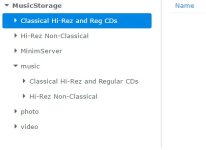- Thread Author
- #1
Although there's Lumin L1 for ease of use, power users may opt for a powerful NAS for use with Lumin.
Here's the latest recommendations for choosing NAS:
1. Must be able to install and run MinimServer
http://minimserver.com/installing.html
2. Either Synology or QNAP
3. Must use Intel CPU, not anything else
4. Comes with or upgradeable to 2GB RAM or preferably more (certain NAS models come with less AND does not have RAM sockets for user-installable upgrades - avoid those)
Recommendation 3 and 4 are due to requirements of running Roon Server (if desired)
https://kb.roonlabs.com/Roon_Server_on_NAS
(Note: Roon requires really powerful hardware to run well - CPU, RAM, storage, etc. The models mentioned below are probably the absolute minimum.)
Here's the procedure to add RAM to Synology DS216+II:
http://blog.fedorov.com.au/2016/02/how-to-upgrade-memory-in-synology-ds216.html
Here's the procedure to add RAM to QNAP TS-251: (Note that TS-251A is newer)
https://www.qnap.com/en-us/support/con_show.php?cid=9#5_4
Here's the latest recommendations for choosing NAS:
1. Must be able to install and run MinimServer
http://minimserver.com/installing.html
2. Either Synology or QNAP
3. Must use Intel CPU, not anything else
4. Comes with or upgradeable to 2GB RAM or preferably more (certain NAS models come with less AND does not have RAM sockets for user-installable upgrades - avoid those)
Recommendation 3 and 4 are due to requirements of running Roon Server (if desired)
https://kb.roonlabs.com/Roon_Server_on_NAS
(Note: Roon requires really powerful hardware to run well - CPU, RAM, storage, etc. The models mentioned below are probably the absolute minimum.)
Here's the procedure to add RAM to Synology DS216+II:
http://blog.fedorov.com.au/2016/02/how-to-upgrade-memory-in-synology-ds216.html
Here's the procedure to add RAM to QNAP TS-251: (Note that TS-251A is newer)
https://www.qnap.com/en-us/support/con_show.php?cid=9#5_4