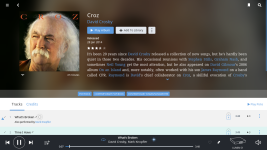You are using an out of date browser. It may not display this or other websites correctly.
You should upgrade or use an alternative browser.
You should upgrade or use an alternative browser.
Lumin NOW works with ROON
- Thread starter Mike
- Start date
alto
New member
Hi Peter, what does 8.01 do?
Hi Peter, what does 8.01 do?
Support for Roon.
I personally think the best thing Roon has, in addition to its metadata hyperlinking, is the DSP feature which Lumin lacks, e.g. convolution (for room correction), equalizer, and more powerful resampling (e.g. Roon will convert >=DSD128 to PCM in real-time for Lumin DSD64-only A1 / T1 / D1)
Peter..is there anything we need to do with the app to find Roon and use it.?..
In Lumin app, please enable Lumin Streaming (default setting). We don't use Lumin app to find Roon, however. We use Roon app to find Lumin player(s).
Roon Core needs to be latest, or it may need to be restarted if it's already latest.
In Roon (app) audio setup, you'd see LUMIN as a Roon Ready device. Please enable it and assign a zone name.
rrwmd
Member
still-one
Well-known member
Sorry for this basic question. I am currently running Roon with this drive Seagate - Backup Plus Slim for Mac 2TB External USB 3.0 Portable Hard containing some of my music files connected to my router. Looking at the specs for something like the Lumin S1 I am not sure if I can plug this directly into the unit and run Roon this way.
I see this information in the specs. USB storage, flash drive, USB hard disk (Single-partition FAT32, NTFS and EXT2/3 only)
I see this information in the specs. USB storage, flash drive, USB hard disk (Single-partition FAT32, NTFS and EXT2/3 only)
If a USB HDD is directly connected to a Lumin player, and assuming it is in NTFS or FAT32 format, then it can be accessed via Lumin app but not via Roon.
To use Roon with a USB HDD, I guess it's best to connect the USB HDD to the computer that runs Roon Core, then specify Roon to watch the USB HDD for music as follows:
https://kb.roonlabs.com/Adding_Folders_Using_Path
If you are already running Roon with the USB HDD connected to the router, I assume your router exposes the USB HDD as a network share as SMB or something similar. Adding Lumin does not require changing your present Roon and USB HDD configuration if it's already working. You just need to enable the Lumin in Roon Audio Setup. (When playing this way, Roon Core retrieves the music file from the router USB HDD via network, then decodes the music data and sends it to Lumin via network using RAAT protocol.)
To use Roon with a USB HDD, I guess it's best to connect the USB HDD to the computer that runs Roon Core, then specify Roon to watch the USB HDD for music as follows:
https://kb.roonlabs.com/Adding_Folders_Using_Path
If you are already running Roon with the USB HDD connected to the router, I assume your router exposes the USB HDD as a network share as SMB or something similar. Adding Lumin does not require changing your present Roon and USB HDD configuration if it's already working. You just need to enable the Lumin in Roon Audio Setup. (When playing this way, Roon Core retrieves the music file from the router USB HDD via network, then decodes the music data and sends it to Lumin via network using RAAT protocol.)
still-one
Well-known member
Peter
Thank you. I am looking for a additonal Roon endpoint that will handle DSD and all high Rez PCM content. The S1 might be a viable option and if MQA hardware decoding is added a winner.
Thank you. I am looking for a additonal Roon endpoint that will handle DSD and all high Rez PCM content. The S1 might be a viable option and if MQA hardware decoding is added a winner.
For anyone who has already got Roon running with Lumin, it may be a worthwhile experiment to try out the Roon PCM->DSD upsampling - DSD128 for S1, DSD64 for A1 / T1 / D1. See if it sounds better or different or not. Please be aware that Roon by default applies -6dB for this conversion (-3dB in DSD Gain Adjustment and -3dB in Headroom Adjustment), which can be adjusted (note: watch the headroom management indicator if you do that).


For those who want to compare Roon upsampling with Lumin built-in upsampling, please note that after you adjust the Lumin app resampling settings, please play a music using Lumin app, before switching back to Roon, otherwise the changed resampling setting may not take effect.


For those who want to compare Roon upsampling with Lumin built-in upsampling, please note that after you adjust the Lumin app resampling settings, please play a music using Lumin app, before switching back to Roon, otherwise the changed resampling setting may not take effect.
The S1 might be a viable option and if MQA hardware decoding is added a winner.
Thanks for the consideration. Yes, we're working on MQA.
Hi Peter.
For three days I have a trial version of Roon with the Core installed on a PC (without audio optimization), which connects to the same switch as the NAS. After a generic cable Cat 7 of about 8 meters arrives until the room where is the Switch Aqvox and of this, a cable of 1,5 meters until the Lumin. I am playing the same audio files, hosted on the NAS! Sometimes from Lumin application therefore using Minimserver / UPnP and others using Roon / RAAT. My question is this; When a file comes from Roon / RAAT and reaches the Lumin, it goes through the same digital circuits before reaching the DAC Wolfson, that when it arrives until the Lumin by Minimserver / UPnP?. I am very intested in the answer, because what I am hearing is very rare.
For three days I have a trial version of Roon with the Core installed on a PC (without audio optimization), which connects to the same switch as the NAS. After a generic cable Cat 7 of about 8 meters arrives until the room where is the Switch Aqvox and of this, a cable of 1,5 meters until the Lumin. I am playing the same audio files, hosted on the NAS! Sometimes from Lumin application therefore using Minimserver / UPnP and others using Roon / RAAT. My question is this; When a file comes from Roon / RAAT and reaches the Lumin, it goes through the same digital circuits before reaching the DAC Wolfson, that when it arrives until the Lumin by Minimserver / UPnP?. I am very intested in the answer, because what I am hearing is very rare.
Audio data flow on the network:
- NAS MinimServer -> network switches -> Lumin
- NAS file system -> network switch - > Roon Core -> network switches -> Lumin
Within Lumin, the digital paths are not completely the same, but both are lossless bitperfect (unless user selects a resampling):
- With UPnP music it uses an HTTP download mechanism, goes through file type detection and file (e.g. FLAC) decoding, user-selected resampling (only if necessary), then on to PCM or DSD playback.
- With Roon it receives PCM or DSD via the RAAT SDK, goes through user-selected resampling (only if necessary), then on to PCM or DSD playback.
Do you find any SQ difference?
Beware that if you have Tidal in Roon, you may have duplicate albums from both Tidal and your own NAS - you need to be sure that you're streaming your own version to do a proper comparison.
- NAS MinimServer -> network switches -> Lumin
- NAS file system -> network switch - > Roon Core -> network switches -> Lumin
Within Lumin, the digital paths are not completely the same, but both are lossless bitperfect (unless user selects a resampling):
- With UPnP music it uses an HTTP download mechanism, goes through file type detection and file (e.g. FLAC) decoding, user-selected resampling (only if necessary), then on to PCM or DSD playback.
- With Roon it receives PCM or DSD via the RAAT SDK, goes through user-selected resampling (only if necessary), then on to PCM or DSD playback.
Do you find any SQ difference?
Beware that if you have Tidal in Roon, you may have duplicate albums from both Tidal and your own NAS - you need to be sure that you're streaming your own version to do a proper comparison.
question..I am playing my system using Roon now and it is superb. I am not sure, however, that i have it set up correctly. rrwmd ...in his post a few days ago showed a picture of his screen showing the Lumin name at the bottom of the screen shot with an icon of the player above it. in that same screen i have the lumin name noted but above mine is a small 'speaker'...is this correct..? also..when i push the blue dot, to the right of some of the tracks i am playing the algorithm ends at the bottom with 'apple airplay' ...is that correct..?..sorry if this is a beginners screw up..
audio.bill
Active member
That doesn't sound right, you want to disable AirPlay so that your Lumin is playing as a Roon Ready device supporting high-res files without downsampling for AirPlay.Peter..thanks..i did what you suggested and pushed the 'disable' option and after that the 'airplay' section now says 'enabled'.....is this correct.?