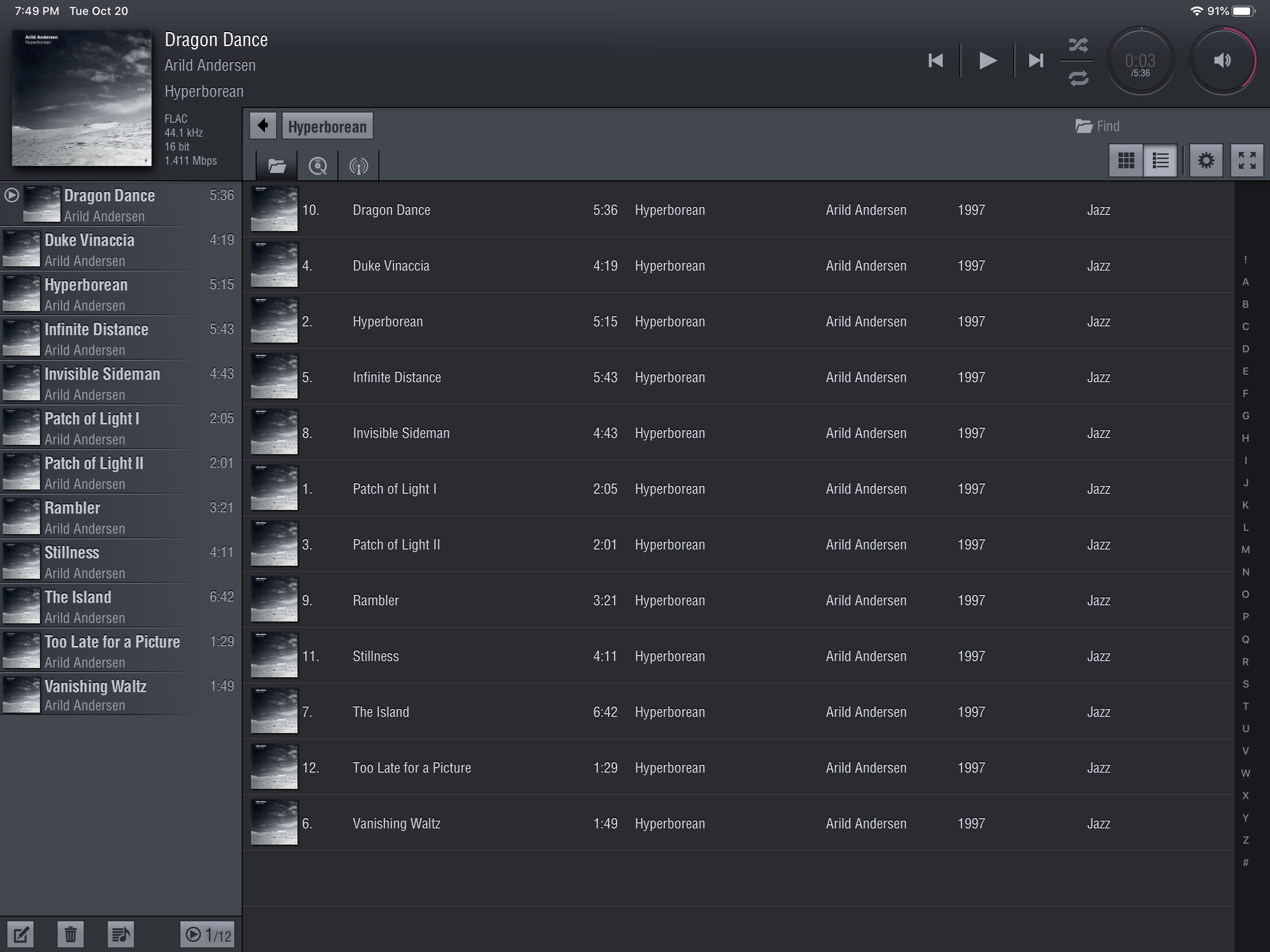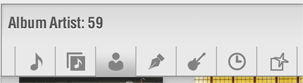rob_c
New member
- Thread Author
- #1
Is there a way to sort an album's tracks by track number in the browse window of the iPad app? Some albums display sorted by track number and some do not and I can't figure out why. I read the guide and searched online and in this forum but came up with nothing. Sorry if this is a newb question.
Also, I seem to be missing the 'Sort the list by' icons (song title, album title, artist, etc.) above the browse window.
Any help appreciated.
Also, I seem to be missing the 'Sort the list by' icons (song title, album title, artist, etc.) above the browse window.
Any help appreciated.