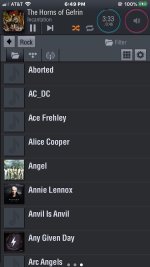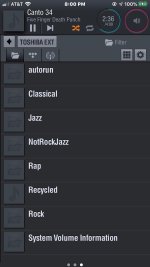You are using an out of date browser. It may not display this or other websites correctly.
You should upgrade or use an alternative browser.
You should upgrade or use an alternative browser.
Lumin display bug on iPhone
- Thread starter BlueFox
- Start date
In addition, please check the version of Lumin app on the iPhone and iPad respectively and see if they are running the same version.
Other than display and user interface, internally there should not be a difference for folder view retrieval on iPad vs iPhone.
Other than display and user interface, internally there should not be a difference for folder view retrieval on iPad vs iPhone.
BlueFox
New member
- Thread Author
- #7
In addition, please check the version of Lumin app on the iPhone and iPad respectively and see if they are running the same version.
Other than display and user interface, internally there should not be a difference for folder view retrieval on iPad vs iPhone.
Lumin app version on iPad Mini.


iPhone app version


What does this mean?
When there is a folder navigation button, you could try using it to go to the top-level. Then choose the top-level again for a second time to force a refresh. This procedure sometimes help with refreshing Tidal favorites.
In the screenshot above, the folder navigation button is the one marked as "TOSHIBA EXT".
Please make sure the 2.4GHz and 5GHz WiFi in router have different SSID (names). Then connect the iPhone to the two WiFi SSID one by one, kill Lumin app, relaunch it, and retry. See if there is one WiFi SSID that works better than the other for your iPhone.
Please make sure the 2.4GHz and 5GHz WiFi in router have different SSID (names). Then connect the iPhone to the two WiFi SSID one by one, kill Lumin app, relaunch it, and retry. See if there is one WiFi SSID that works better than the other for your iPhone.
JCS123
Active member
I appreciate the help, but I have no idea what you are talking about. I’m not using WiFi. The Lumin is connected via an Ethernet cable, which I assume is 100Mbps. Not sure how the iPhone connects to it.
BlueFox, pardon my butting in here but although your X1 is connected by ethernet, your phone (or tablet) controls it over wi-fi. The wifi network needs to be set up properly.
When faced with network issues affecting the operation of my D2, I followed all of the steps that Peter laid out to make sure that my network was set up properly. As it turned out, there was absolutely nothing wrong with either the D2 or the Lumin app - it was my wi-fi network that needed to be set up right.
Only when I followed all of Peter's suggestions exactly in order did everything fall into place. The system has worked flawlessly ever since.
BlueFox
New member
- Thread Author
- #14
In the screenshot above, the folder navigation button is the one marked as "TOSHIBA EXT".
Please make sure the 2.4GHz and 5GHz WiFi in router have different SSID (names). Then connect the iPhone to the two WiFi SSID one by one, kill Lumin app, relaunch it, and retry. See if there is one WiFi SSID that works better than the other for your iPhone.
Okay, I finally figured out how to connect to the router. Both 2.4 and 5 have the same name, but before I change a name I need to know if
1. Will changing a name break anything else?
2. Will these affect any other device from connecting?
3. Why do I need to do this?
I don’t understand how a name change will allow the iPhone to display new CDs added to my playlist since it displays many CDs just fine.
Thanks.
1, 2. If you change both names (instead of just one), then other devices won't connect to WiFi unless they are reconfigured. Since all WiFi devices support 2.4GHz but some do not work on 5GHz, perhaps it's better to change the 5GHz name and leave the 2.4GHz name as is.
3. The Lumin app on iPad and iPhone is one and the same. They differ only in the GUI, but the underlying functionality is the same. If you see different behavior of the same app on two different iOS devices, I suspect it might be network related. If you don't have separate names for separate WiFi bands, you never know which one your particular iOS device connects to. It could be that one device chooses 2.4GHz but the other chooses 5GHz.
You might also try to reinstall the Lumin app on iPhone.
Perhaps you should try Linn Kazoo app first - see if it shows the same issue or not, before the WiFi changes.
3. The Lumin app on iPad and iPhone is one and the same. They differ only in the GUI, but the underlying functionality is the same. If you see different behavior of the same app on two different iOS devices, I suspect it might be network related. If you don't have separate names for separate WiFi bands, you never know which one your particular iOS device connects to. It could be that one device chooses 2.4GHz but the other chooses 5GHz.
You might also try to reinstall the Lumin app on iPhone.
Perhaps you should try Linn Kazoo app first - see if it shows the same issue or not, before the WiFi changes.