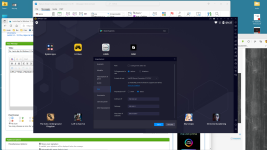If you all will, please allow me to chime in here. Ozzy makes some good points and while some folks do not like his responses? This is actually/honestly why I joined this forum.
To find out how I can get a Windows based operating control panel that operates the Lumin.
I got spoiled with the BS Node2 when it first came out. It was cheap and gave me an insight to NAP's. While the sound wasn't to my liking? I upgraded to an external DAC. It was better but still left things lacking and me yearning for more.
Then I heard a friend of mine's system (much like mine but with a different set of speakers...the Focal Grand Utopia's) and wanted to explore this "thing" called streaming even further. It sounded great to these ears.
A VERY long story short, I bought an Auralic Vega G2 and sold the rest. This catapulted me to a whole other level. Then, I tried to extract everything I could out of it and while it sounded great? I still yearned for more. So, I listened to systems/streamers and choose the Lumin U1 and immediately (without even hearing it), upgraded to the X1 PS for it.
Little did I know, the operating apps dwindled with convenience, the more I upgraded. I was spoiled with the BS Node2. Easy Peasy. I could operate that sucker on anything I had in the house. The Auralic? I could hand the brand new (at the time) iPad to anyone at the audio event and I dd not have to explain to ANYONE how to use/operate the Vega G2. It was user friendly. The Lumin app? Not so much.
Both the Lumin and the Auralic restricted me on play back vehicles. Neither would allow me to simply play or change a song on the computer. This is where most of my day (at home) is spent during a work day. With the BS Node2? If a business call came in, I could simply hit "pause" on my computer and take a quick phone call. Then hit, "play" when the phone call was over. While I was waiting on something (or even if I wasn't?), I could simply change the song/album and get immediately back to work.
THAT is convenient.
What isn't? Having to hear a phone call come in....scramble to find the iPad, turn it on....wait for it to come on and then scramble for the app to show up, just so I can hit "pause". This, unless I was on top of it immediately? Seemingly happened right before the phone call got disconnected. Aggravating, to say the least. Same thing when I went to hit, "play" again....turn the control unit on, wait for the app to load up and display and then back to work. Time is money!
Both of the latest units were expensive. Both of them offered better sound. Out of all of them? The cheapest of the bunch was the BS Node2. It was also the most convenient. One click and I was on the next song/album/mute/play. That was as easy as it gets.
Cost of the new gear aside, if such a cheap unit can operate (or be operated) in such a convenient manner, then why wouldn't a unit that costs.....(we shall just say for now, a lot more, and leave it at that) much more thwart the convenience side?
The response I have gotten from both sides is that Windows is a very intensive process to make happen in conjunction with their gear. Okay, then how does BS Node do it, yet offer something at 1/10th the price?
Taiko knows how to do things, IMO. They listen to their customers. They adapt, they are motivated by the customer base but the most important thing is? They listen. Are you listening? Ozzy and I are not the only ones that are perturbed by the lack of support/interest when it comes to a Windows based "remote". You can take that to the bank.
Or you can leave it alone.
I do LOVE the sound in which what I am getting now. It is beyond what ever thought possible for streaming. Well beyond, in fact. I am glad that your focus has been on that (Same with Auralic) but at the end of the day? Not everyone likes Apple products. Not everyone operates their system by a phone. Holding a 9" or larger screen or a magnifying glass isn't what I would consider "convenient" and wearing glasses while listening just to see what's up next or to read the notes whilst listening? That's unacceptable and even MORE inconvenient.
What I (and others) are asking is for you to seriously consider a vehicle to where no sound signature/alteration of the signal can be used, utilizing a Windows based system. If a company that sells a streamer for less than $500 can do it? Surely a company that is well regarded and sells for multiple times that amount can do it too. Even if it is only for basic functions.
Tom