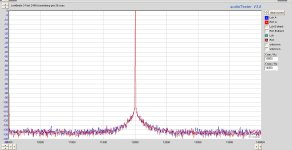The short answer is: try it and see.
The long answer, well here goes.
In general, clocks should be physically located as close to the DAC as possible. If you look at the PCB's of most DAC boards, you will see that the designers usually attempt to put the clock as close to the DAC as they can, with nice wide PCB traces so that as little of the clock signal is corrupted as possible. The further away the clock is, the greater the potential for timing errors.
If you locate the clock externally and rely on a cable to transmit the clock signal, this is very bad. The cable needs to be high quality and exactly 75 Ohm, otherwise the signal will reflect when it encounters a difference in resistance and corrupt or degrade the clock signal. The usual way to terminate such a cable is with a T-piece BNC connector, with the cable on one end, the BNC connector on the other, and a 75 Ohm resistor on the other end. Even if the clock signal survives to the BNC connector, it has all the internal cabling to worry about.
Furthermore, how well your DAC responds to the clock signal depends on the design of the Phase-Lock Loop (PLL). The PLL is a comparator that compares the timing of its internal clock with that of the incoming audio signal, it then goes through a feedback loop so that it can adjust itself to provide proper timing. A good PLL will obtain lock of the audio signal whilst ignoring as much jitter as possible.
A "fast" PLL reacts too quickly to incoming jitter - it effectively re-creates the jitter it is fed. On the other hand a "slow" PLL is much more effective at jitter rejection. However, the type of PLL a designer chooses depends on whether he expects his product to be clocked internally (i.e. most DAC's) or externally (pro audio equipment).
Now, I am sure you will realize that if you have the wrong design of the PLL and tell your PLL to use a severely degraded external clock signal to reclock your audio stream, you might make things worse. On the other hand, if you have the correct type of PLL and the clock signal has survived, you will have made an improvement.
In short - whether you experience a benefit from an external clock depends on a whole bunch of variables that have been baked into your hardware by the designer, of which you have no idea (when was the last time you saw a DAC manufacturer publish details of their PLL?) and no control over. The quality and jitter performance of the external clock is not the only variable!
THIS is why people have so many different opinions about clocks.
So after saying all that - it all boils down to this: try it and see.