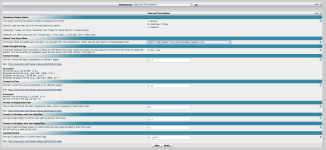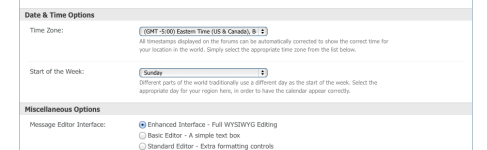You are using an out of date browser. It may not display this or other websites correctly.
You should upgrade or use an alternative browser.
You should upgrade or use an alternative browser.
DST Time.
- Thread starter NorthStar
- Start date
Cory Cooper
Member
- Joined
- Dec 10, 2013
- Messages
- 125
It's an admin function of vBulletin, not user adjustable. Admins can check Enable Daylight Savings in Settings > Options > Date and Time Options.
C
C
Cory Cooper
Member
- Joined
- Dec 10, 2013
- Messages
- 125
Cory Cooper
Member
- Joined
- Dec 10, 2013
- Messages
- 125
Maybe it's a server thing...is the server located in FL or in the Central Time Zone?

C
C
NorthStar
New member
- Thread Author
- #6
I looked all around Mike but couldn't find it. It's under which section of the settings? ...I didn't see any Setting Group.
Maybe Corey is right because I got the same General Settings screenshot than him.
It's no big deal anyway; just something that I noticed different here.