CDLehner
New member
Jeff...I don't use XLD; so I can't speak to it...but I can't imagine tagging programs, are that different.
If you have XLD installed...I would suggest, you should be able to right-click on the file (or better yet...select all files, of a particular album for example)
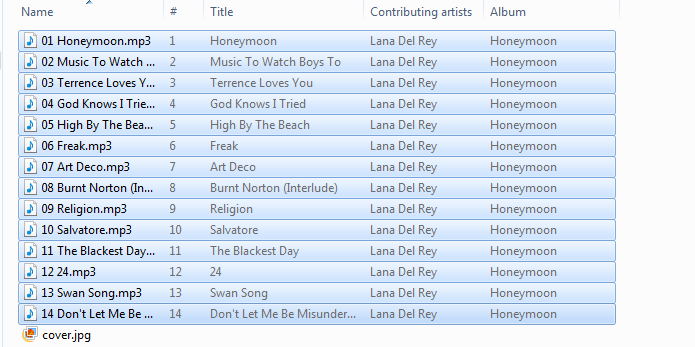
For me...I select Edit ID Tag (but your option, with XLD installed...should be there instead)
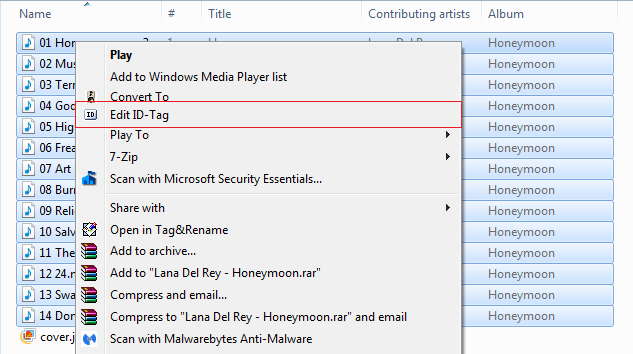
And then your tagging options, should look...more or less...like this; where you'd enter meta-data information.
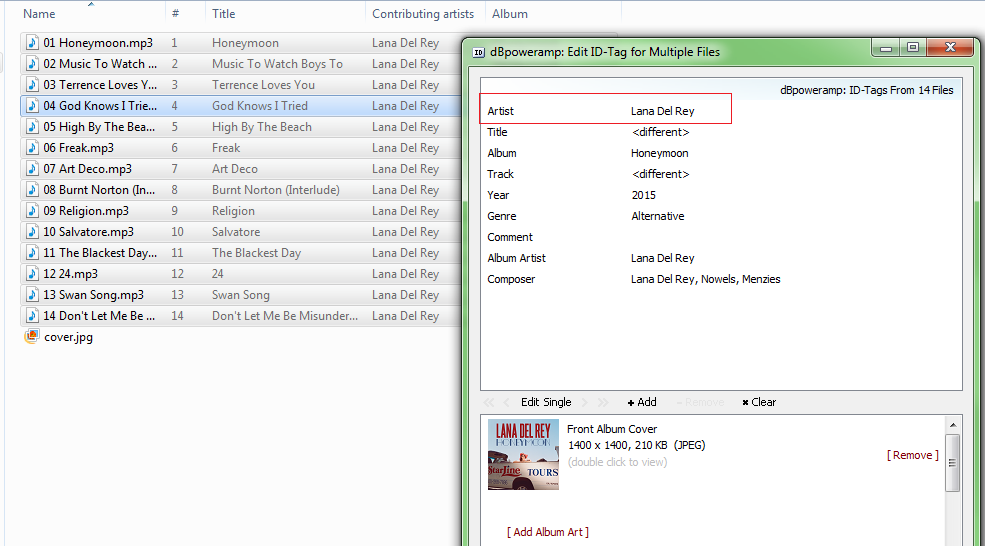
If you're still stuck, let me know; I can walk you through it real quick.
If you have XLD installed...I would suggest, you should be able to right-click on the file (or better yet...select all files, of a particular album for example)
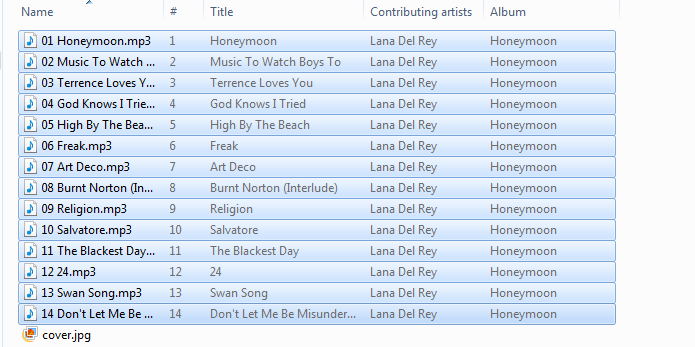
For me...I select Edit ID Tag (but your option, with XLD installed...should be there instead)
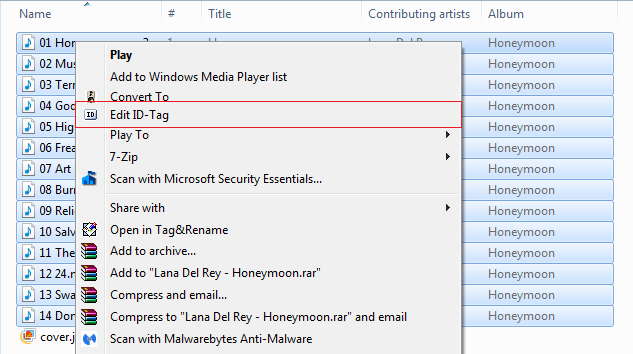
And then your tagging options, should look...more or less...like this; where you'd enter meta-data information.
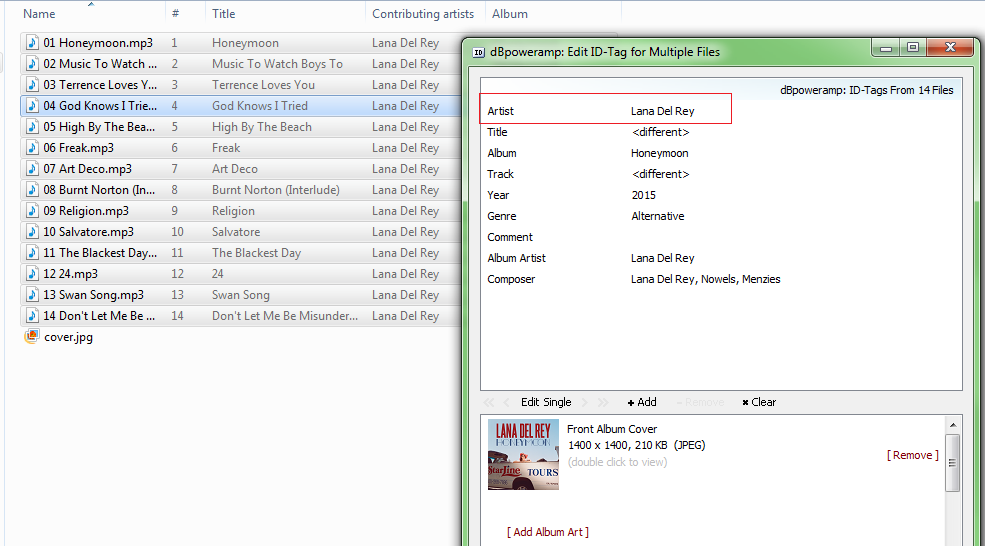
If you're still stuck, let me know; I can walk you through it real quick.
