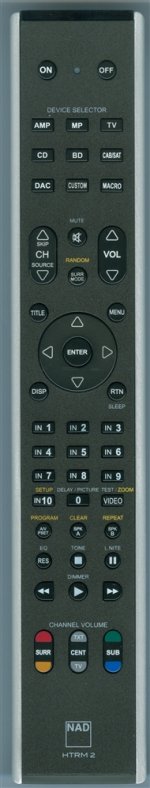You are using an out of date browser. It may not display this or other websites correctly.
You should upgrade or use an alternative browser.
You should upgrade or use an alternative browser.
At Long Last - My new baby has been delivered
- Thread starter Hear Here
- Start date
Without pictures? We need pics!
Sent from my iPhone using Tapatalk Pro
Sent from my iPhone using Tapatalk Pro
- Thread Author
- #4
Initial Impressions of the NAD M33 - Day 1
OK, the M33 has arrived and my initial project is to compare its sound quality with my existing M32.
The M33 uses the latest Purifi Class D technology, whereas the M32 uses Direct Digital – unique to NAD I believe.
I’ve always considered the M32 to be very good and exceptional value after comparing its amplifier section with numerous more costly power amps – GamuT, Micromega, Sugden, Accuphase, Benchmark Diavelet, Quad and others. I concluded that the M32 was the best overall and have sold or returned the others.
I have a Beresford TC-7220 MKIII switcher that allows me (using lots of rather long speaker cables) to A-B compare one amp with another by simply pushing a switch at the listening position. It also allows connection of 2 pairs of speakers, but that’s for another day. Details - Home HiFi
I connected the M32 and M33 to my new Avantgarde XD speakers via the switcher and set the volumes to match. The M33 at -43dB and M32 at -36 dB. This shows that the newer amp is appreciably more powerful than the older one. Not important to me with 107dB speakers but perhaps relevent to those with less sensitive ones.
So far, I’ve used only BluOS to play music streamed from Qubuz or from my own ripped CD library stored in FLAC format and internet radio. No analogue, no room correction, no tone adjustments, no subwoofer settings – just straight through the DAC and amp to the speakers.
I don’t know whether amps need breaking in and they improve after time, but straight away there were subtle differences. The M33 is a little clearer with slightly more detailed sound and some instruments seemed a little closer than with the M32. A little more sparkle perhaps. Bass was at least as good, maybe slightly more precise than the M32, but these were all pretty small improvements, as I was anticipating.
The LED touch screen of the M33 is much bigger than the earlier model, but it takes a bit of getting used to. Various different displays can be chosen as default for each source. This can show little detail or plenty, analogue and digital VU meters, etc. A different default screen can be set for each source, so streamed and library music could be artwork + artist + album + track, whereas internet radio could be simply station + show + music detail if the station can be bothered to provide it!
All clever stuff, but I miss something from the M32’s standard display. You can’t see your progress through the track and there are no Next or Previous icons on any of the screen options, although a touch on the screen or an adjustment of the remote’s volume control will bring these up immediately for a few seconds.
That’s all for now – I’ll play around for a few more days before attempting to look at the Dirac Live and other features included with the M33. The microphone supplied looks a bit Micky Mouse, but it may do a reasonable job. I’m anticipating that a better (calibrated) mic may be needed to get the best out of Dirac. Time will tell.
Peter
OK, the M33 has arrived and my initial project is to compare its sound quality with my existing M32.
The M33 uses the latest Purifi Class D technology, whereas the M32 uses Direct Digital – unique to NAD I believe.
I’ve always considered the M32 to be very good and exceptional value after comparing its amplifier section with numerous more costly power amps – GamuT, Micromega, Sugden, Accuphase, Benchmark Diavelet, Quad and others. I concluded that the M32 was the best overall and have sold or returned the others.
I have a Beresford TC-7220 MKIII switcher that allows me (using lots of rather long speaker cables) to A-B compare one amp with another by simply pushing a switch at the listening position. It also allows connection of 2 pairs of speakers, but that’s for another day. Details - Home HiFi
I connected the M32 and M33 to my new Avantgarde XD speakers via the switcher and set the volumes to match. The M33 at -43dB and M32 at -36 dB. This shows that the newer amp is appreciably more powerful than the older one. Not important to me with 107dB speakers but perhaps relevent to those with less sensitive ones.
So far, I’ve used only BluOS to play music streamed from Qubuz or from my own ripped CD library stored in FLAC format and internet radio. No analogue, no room correction, no tone adjustments, no subwoofer settings – just straight through the DAC and amp to the speakers.
I don’t know whether amps need breaking in and they improve after time, but straight away there were subtle differences. The M33 is a little clearer with slightly more detailed sound and some instruments seemed a little closer than with the M32. A little more sparkle perhaps. Bass was at least as good, maybe slightly more precise than the M32, but these were all pretty small improvements, as I was anticipating.
The LED touch screen of the M33 is much bigger than the earlier model, but it takes a bit of getting used to. Various different displays can be chosen as default for each source. This can show little detail or plenty, analogue and digital VU meters, etc. A different default screen can be set for each source, so streamed and library music could be artwork + artist + album + track, whereas internet radio could be simply station + show + music detail if the station can be bothered to provide it!
All clever stuff, but I miss something from the M32’s standard display. You can’t see your progress through the track and there are no Next or Previous icons on any of the screen options, although a touch on the screen or an adjustment of the remote’s volume control will bring these up immediately for a few seconds.
That’s all for now – I’ll play around for a few more days before attempting to look at the Dirac Live and other features included with the M33. The microphone supplied looks a bit Micky Mouse, but it may do a reasonable job. I’m anticipating that a better (calibrated) mic may be needed to get the best out of Dirac. Time will tell.
Peter
Attachments
CPP
Active member
Initial Impressions of the NAD M33 - Day 1
OK, the M33 has arrived and my initial project is to compare its sound quality with my existing M32.
The M33 uses the latest Purifi Class D technology, whereas the M32 uses Direct Digital – unique to NAD I believe.
I’ve always considered the M32 to be very good and exceptional value after comparing its amplifier section with numerous more costly power amps – GamuT, Micromega, Sugden, Accuphase, Benchmark Diavelet, Quad and others. I concluded that the M32 was the best overall and have sold or returned the others.
I have a Beresford TC-7220 MKIII switcher that allows me (using lots of rather long speaker cables) to A-B compare one amp with another by simply pushing a switch at the listening position. It also allows connection of 2 pairs of speakers, but that’s for another day. Details - Home HiFi
I connected the M32 and M33 to my new Avantgarde XD speakers via the switcher and set the volumes to match. The M33 at -43dB and M32 at -36 dB. This shows that the newer amp is appreciably more powerful than the older one. Not important to me with 107dB speakers but perhaps relevent to those with less sensitive ones.
So far, I’ve used only BluOS to play music streamed from Qubuz or from my own ripped CD library stored in FLAC format and internet radio. No analogue, no room correction, no tone adjustments, no subwoofer settings – just straight through the DAC and amp to the speakers.
I don’t know whether amps need breaking in and they improve after time, but straight away there were subtle differences. The M33 is a little clearer with slightly more detailed sound and some instruments seemed a little closer than with the M32. A little more sparkle perhaps. Bass was at least as good, maybe slightly more precise than the M32, but these were all pretty small improvements, as I was anticipating.
The LED touch screen of the M33 is much bigger than the earlier model, but it takes a bit of getting used to. Various different displays can be chosen as default for each source. This can show little detail or plenty, analogue and digital VU meters, etc. A different default screen can be set for each source, so streamed and library music could be artwork + artist + album + track, whereas internet radio could be simply station + show + music detail if the station can be bothered to provide it!
All clever stuff, but I miss something from the M32’s standard display. You can’t see your progress through the track and there are no Next or Previous icons on any of the screen options, although a touch on the screen or an adjustment of the remote’s volume control will bring these up immediately for a few seconds.
That’s all for now – I’ll play around for a few more days before attempting to look at the Dirac Live and other features included with the M33. The microphone supplied looks a bit Micky Mouse, but it may do a reasonable job. I’m anticipating that a better (calibrated) mic may be needed to get the best out of Dirac. Time will tell.
Peter
PS - Mike - I've tried adding images using the Insert Image icon but it only offers URL images. I then tried the Attachments icon but that doesn't add the jpg image that I've selected from my photo library. Any suggestions? I'll add if I can using Edit. Thanks.
On adding images : https://www.audioshark.org/forum-an...41/uploading-images-now-18712.html#post309822
- Thread Author
- #6
Thanks CPP . Upload achieved but I tried that yesterday. Trouble is the screen for adding attachments is small and the Upload button is way beyond the screen broder! I hadn't realised the side scroll had to be used to reveal it. More thought needed!
CPP
Active member
Does this NAD have access to Tidal or Qobuz ?
- Thread Author
- #9
Does this NAD have access to Tidal or Qobuz ?
Yes of course - and a lot more. Take a look at the NAD website for specs.
Loads of streaming services and digital inputs, 10,000 radio stations, Roon ready (though not certified yet), MQA, analogue inputs inc balanced, MM and MC, headphone out, sub out with passive XO, Dirac Live room correction, IR remote, apps for all 4 platforms. What else do you want for £4000? Peter
- Thread Author
- #11
Congratulations Peter, looking forward to more updates as it breaks in. Curious about the treble performance and if it is sweet/smooth or not.
Joe. Take a look at this review that I've just found. It covers far more features than I've played with so far and it describes the sound quality rather better than I can.
Review: NAD M33 | Awesome, Smart And Strong
I would argue with him that the M33 is better than M32 by the degree he suggests. Also he claims it's "significantly more expensive than its predecessor." Well it isn't. In UK the M32 is listed at £3500 and the M33 £4000 - both include 20% VAT. But the M32 needs a streaming module that costs £400 and it doesn't have Dirac. The M33 is a true bargain in my view - as was the M32! Peter
PS After having read this review in more detail, I find a few points that are inaccurate or exagerated and it's rather light-weight. However, regarding the sound quality, I do rather agree with his description "The orchestra gets a little more into the living room instead of standing behind the speakers. But the resolution is intact. And it manages to create air around the performers, not only in the foreground, but also further back in the orchestra." That's what I was trying to describe in my mini-review.
- Thread Author
- #13
Very nice. Have you tried connecting to Roon?
No - I gave up my subscription after the trial period as I found the BluOS interface almost as good, although Roon could dig out more obscure tracks of favourite artists and I occasionally used its "radio" feature. However, as the M32 worked perfectly well with Roon, I'm sure the M33 will do so too. Peter
audio.bill
Active member
In case you haven't seen this new review of the NAD M33 by Hans Beekhuyzen, I think he likes it! 
- Thread Author
- #15
Thanks Bill - I'll now have to watch some of his other reviews, in particular the M10 one where he described how to use Dirac. He obviously recommends Dirac which is good news to me as the other 3 room correction systems I've used have made little real improvement and sometimes have left me thinking that the life has been drained from the music. I don't want that even if the Dirac processed result is more accurate.
I've used Anthem (in Martin Logan speakers) RoomPerfect (in Lingdorf amp - very unsatisfactory) and MARS (in Micromega M100 amp), so I'm hoping Dirac will prove better, although I'm not convinced the supplied microphone will offer the very best results. Peter
I've used Anthem (in Martin Logan speakers) RoomPerfect (in Lingdorf amp - very unsatisfactory) and MARS (in Micromega M100 amp), so I'm hoping Dirac will prove better, although I'm not convinced the supplied microphone will offer the very best results. Peter
Hans absolutely loved the M33. Wow!
In case you haven't seen this new review of the NAD M33 by Hans Beekhuyzen, I think he likes it!
- Thread Author
- #17
Over the last two weeks I’ve been using my new M33 so I think it’s time to update from my earlier post.
As you know if you read this and other audio forums, I’ve been a great fan of the NAD Master Series, in particular the M12 preamp and M32 integrated. Both have built-in DACs, phono stages and can take the BluOS module to add a streaming facility, all for a very reasonable cost.
The new M33 with Purifi amplifier module was announced ages ago but has only just become available and I’d been anxiously looking forward to getting one to replace my M32. I gave a quick comment on its sound earlier, but I’ve held off commenting on other features after discovering several aspects I’m less than happy with.
Contacting NAD’s Customer Service guys since buying the M33 has been frustratingly unsatisfactory, because they are mainly working from home without access to an M33. Frustrating because there appears to be a number of very basic software problems that seriously reduce the usability and “friendliness” of the M33 compared with its processors.
Today, after I suggested that my individual unit may be faulty, I received a phone call from a more senior guy in NAD (let’s call him Bob) who was most helpful in understanding the points I’d been trying to highlight and has promised that the design team would carefully look into them. This has come as a great relief and grounds for optimism as this clever box of tricks could and should be a fantastic solution for those of us that want great sound without numerous boxes and a snake-pit of over-priced and never sound-enhancing cables!
I’ll mention a few features of the M33 that I consider badly thought out and should in my view be changed, hopefully by a significant upgrade in the control software
Selecting the Source can’t be achieved using the remote’s CH/Source up and down toggle. That’s surely what it’s for!
The comprehensive Settings menu can’t be explored using the remote. The app offers access to a few settings but many can only be reached via the touch screen. By contrast the same remote can be used to explore (and make changes to) the entire menu of Settings on the other M series using the set of 5 central buttons – up, down, left, right and Enter. The M33 has wrongly commandeered these 5 buttons for:
Changing Source (should be handled by the CH/Source buttons - adjacent to Volume buttons)
Selecting Next and Previous track (should be handled by the buttons marked for these purposes - towards the bottom of the remote)
Pause / Play (should be handled by the buttons marked for these purposes - towards the bottom of the remote).
I mentioned the inadequate (for non-techies) instructions for running Dirac Live. Even after reading Dirac and NAD papers on the subject and watching Youtube videos, there were features that are unexplained, eg how to choose the Volume Settings prior to measurement.
Those who use subwoofers supporting small main speakers (LS3/5As, etc) may be disappointed that the M33 has lost one useful feature that the M12 and M32 offer. With those units, you could choose to protect your main speakers from the lowest frequencies allowing greater volume without fear of speaker damage, but not with the M33. You can still select your crossover frequency for the sub but not for the main speakers.
I’m encouraged enough following my long conversation with Bob that I won’t be returning the M33 to the dealer and reinstating my still-excellent M32. These corrections and improvements won’t be done overnight, but I’m living in hope that this product’s unexpected disappointment factor will soon be replaced by the anticipated best-on-the market feeling.
More to come regarding Dirac and other sound-related features, though I won’t be commenting on any of its analogue abilities as my system is all digital.
Peter
As you know if you read this and other audio forums, I’ve been a great fan of the NAD Master Series, in particular the M12 preamp and M32 integrated. Both have built-in DACs, phono stages and can take the BluOS module to add a streaming facility, all for a very reasonable cost.
The new M33 with Purifi amplifier module was announced ages ago but has only just become available and I’d been anxiously looking forward to getting one to replace my M32. I gave a quick comment on its sound earlier, but I’ve held off commenting on other features after discovering several aspects I’m less than happy with.
Contacting NAD’s Customer Service guys since buying the M33 has been frustratingly unsatisfactory, because they are mainly working from home without access to an M33. Frustrating because there appears to be a number of very basic software problems that seriously reduce the usability and “friendliness” of the M33 compared with its processors.
Today, after I suggested that my individual unit may be faulty, I received a phone call from a more senior guy in NAD (let’s call him Bob) who was most helpful in understanding the points I’d been trying to highlight and has promised that the design team would carefully look into them. This has come as a great relief and grounds for optimism as this clever box of tricks could and should be a fantastic solution for those of us that want great sound without numerous boxes and a snake-pit of over-priced and never sound-enhancing cables!
I’ll mention a few features of the M33 that I consider badly thought out and should in my view be changed, hopefully by a significant upgrade in the control software
Selecting the Source can’t be achieved using the remote’s CH/Source up and down toggle. That’s surely what it’s for!
The comprehensive Settings menu can’t be explored using the remote. The app offers access to a few settings but many can only be reached via the touch screen. By contrast the same remote can be used to explore (and make changes to) the entire menu of Settings on the other M series using the set of 5 central buttons – up, down, left, right and Enter. The M33 has wrongly commandeered these 5 buttons for:
Changing Source (should be handled by the CH/Source buttons - adjacent to Volume buttons)
Selecting Next and Previous track (should be handled by the buttons marked for these purposes - towards the bottom of the remote)
Pause / Play (should be handled by the buttons marked for these purposes - towards the bottom of the remote).
I mentioned the inadequate (for non-techies) instructions for running Dirac Live. Even after reading Dirac and NAD papers on the subject and watching Youtube videos, there were features that are unexplained, eg how to choose the Volume Settings prior to measurement.
Those who use subwoofers supporting small main speakers (LS3/5As, etc) may be disappointed that the M33 has lost one useful feature that the M12 and M32 offer. With those units, you could choose to protect your main speakers from the lowest frequencies allowing greater volume without fear of speaker damage, but not with the M33. You can still select your crossover frequency for the sub but not for the main speakers.
I’m encouraged enough following my long conversation with Bob that I won’t be returning the M33 to the dealer and reinstating my still-excellent M32. These corrections and improvements won’t be done overnight, but I’m living in hope that this product’s unexpected disappointment factor will soon be replaced by the anticipated best-on-the market feeling.
More to come regarding Dirac and other sound-related features, though I won’t be commenting on any of its analogue abilities as my system is all digital.
Peter
Attachments
Randy Myers
Well-known member
Thank you Peter. That does sound frustrating. Waiting for a highly anticipated product and have it arrive with those types of issues. It definitely sounds like software/firmware issues. I hope it is resolved quickly for you. I am rather surprised that they shipped the product with those types of basic control function issues in the software.