NorthStar
New member
It's great Logician (and Mike too) that you're helping to make everyone's browsing experience pleasurable here @ Audioshark.
Yeah, it appears to be related to the cache, I had some of these issues today and yesterday on my iPad and “Clear History and Website Data” resolved it.Unfortunately I'm not able to help more than that but I strongly believe its somehow related to the safari in your mac (and I suspect "safari cache" very strongly).If there were a general problem with safaris, safari in your iphone or in my ipad would also have the same problem.
It is putting some burden on the server so we've temporarily disabled it. We need to decide its faith after some monitoring.Did the list of the 5 or 6 most recently active threads that used to live at the very bottom of the main page go away permanently? Maybe I was the only one to use it, but I found it very handy for quickly locating recent topics. I know I can just use the "mark all posts read" when I leave the page, and only new things will be highlighted next time. But that takes a user action, and doesn't seem to follow from one platform to another (i.e. if I'm logged in via desktop vs phone).
It is putting some burden on the server so we've temporarily disabled it. We need to decide its faith after some monitoring.
In the meantime, does this URL help you to achieve the latest posts:
https://www.audioshark.org/search.php?do=getdaily&days=15&exclude=219&showposts=1
Also what about What's New/Activity Stream (https://www.audioshark.org/activity.php). It displays all new activity including new posts.
How do you make a New post? I go to the index page, but can no longer make a new post.
yep, we are aware, thanks for the heads up though.I also noticed that under Activity Stream > What's New? > More Activity ... the last one, "More Activity" is inoperative now; it simply brings you to the top of the page with the same last 30 messages (posts).
That feature wasn't working about a week ago, then it came back and working again briefly, and now it seems to be not working anymore.
So its seems its somehow related to your Mac's safari. I'm not a Mac/Safari guy so I'm not able to tell you how you can do these but cleaning cookies and especially "cache" in your safari could really help.
Until that, you can also use "mobile style" but its pretty limited, you can't access certain pages (eg. your user forum settings page) with mobile style so it would be a good idea to use it temporarily.
You can also try a different browser on your mac. As far as I know Chrome and Firefox exists in apple store and they are free. Please try to install one of those and you can browse the site with them until safari issue is fixed.
Unfortunately I'm not able to help more than that but I strongly believe its somehow related to the safari in your mac (and I suspect "safari cache" very strongly).If there were a general problem with safaris, safari in your iphone or in my ipad would also have the same problem.
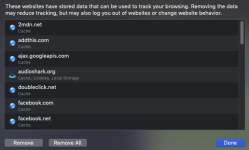
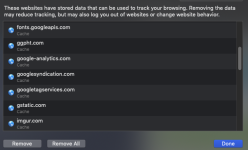
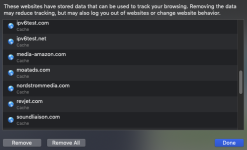
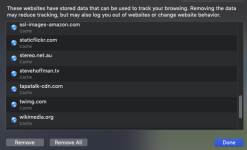
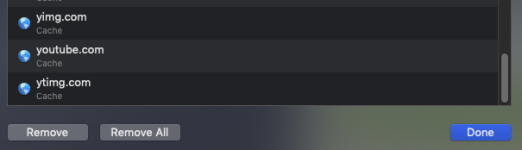
How do you make a New post? I go to the index page, but can no longer make a new post.


btw, these are all the websites downloading data, cookies, trackers, etc. from only audioshark. these were collected after clearing the cache and then using the site for about 5 mins.
interesting that facebook is using ads to put trackers on my computer. even though i am not even a facebook user they still want (to steal) my data
I cleaned them. There shouldn't be any facebook and addthis.com cookies anywhere in site. If you run into them in any place, please let me know (with exact url).thanks -- not really a big issue for me, i just found it interesting since i am not a FB user.
as mentioned, i have enabled private browsing which sandboxes tabs and clears the cache of each tab when it closed... and, i generally use a single tab for each website.
, I also increased number of new activities that page displays so you need that button less. (because it might go off again)
You can customize number of posts displayed in a forum topic here:You added so many posts to a page that I had to re-learn my keyboard shortcuts to quickly return to the top of a page.
