You are using an out of date browser. It may not display this or other websites correctly.
You should upgrade or use an alternative browser.
You should upgrade or use an alternative browser.
Forum Update
- Thread starter Mike
- Start date
NorthStar
New member
I can now post all 94 spam posts for you. That would be nine screenshots all together.
But I think one is good enough.
But I think one is good enough.
NorthStar
New member
Bob
Just delete them.
How can I do that Joe?
NorthStar
New member
Bob
Just delete them.
Can you or Mike delete them (for me and everyone)?
That would be awesome.
Me I cannot delete them because they are spam posts that only the administration can delete.
I tried the tip that Mike suggested to me yesterday (twice) but it didn't work. ...Log out, close the browser, log back in.
NorthStar
New member
I found a way to post a screenshot, and now you can see very clearly.
How can I post a link now?
Test::
https://www.audioshark.org/activity.php
It doesn't work; it brings us to the last 30 posts.
You have to go back ten pages to see them.
No big deal anyway because I don't need to go back to May 12.
But all other websites they delete all spams.
Somehow Audioshark can't. So they remain there (94 of them) for history.
I found it very unfortunate.
This is a beautiful audiophile site with beautiful audiophiles and it's not perfect and I'm all fine with that. But it's the first time that I noticed that all those spam posts still remain. That's all, very very unusual.
How can I post a link now?
Test::
https://www.audioshark.org/activity.php
It doesn't work; it brings us to the last 30 posts.
You have to go back ten pages to see them.
No big deal anyway because I don't need to go back to May 12.
But all other websites they delete all spams.
Somehow Audioshark can't. So they remain there (94 of them) for history.
I found it very unfortunate.
This is a beautiful audiophile site with beautiful audiophiles and it's not perfect and I'm all fine with that. But it's the first time that I noticed that all those spam posts still remain. That's all, very very unusual.
- Thread Author
- #48
Just ignore it/delete them. I don’t see them on my end.
Sent from my iPhone using Tapatalk
Sent from my iPhone using Tapatalk
NorthStar
New member
https://www.audioshark.org/members/hal-owen.html
https://www.audioshark.org/members/keduhanh0t.html
They are part of Visitor Messages, from "keduhanh0t" to several invented member's profiles; here (above) to "hal-owen".
Of course I ignore them; I'm simply mentioning that they still appear on my end...all 94 spams; the exact same one repeating 94 times.
It's the first time that I see that...nobody can make them disappear for good.
I sure can't as I am not an administrator, or a moderator.
By the way, the double posting issue works @ times, and other times not. It's not consistent.
https://www.audioshark.org/members/keduhanh0t.html
They are part of Visitor Messages, from "keduhanh0t" to several invented member's profiles; here (above) to "hal-owen".
Of course I ignore them; I'm simply mentioning that they still appear on my end...all 94 spams; the exact same one repeating 94 times.
It's the first time that I see that...nobody can make them disappear for good.
I sure can't as I am not an administrator, or a moderator.
By the way, the double posting issue works @ times, and other times not. It's not consistent.
- Thread Author
- #51
Bob, don’t sweat it. Delete them and move on.
Sent from my iPhone using Tapatalk
Sent from my iPhone using Tapatalk
NorthStar
New member
Bob
Those usere were created and last accessed 3-5 years ago with no further input or anything. Why the worry about them?
Bob, don’t sweat it. Delete them and move on.
If I knew how to delete them I would.
But I know just how to ignore them without one once of sweat (just don't go back in the past...May 12).
Moving on is my middle name.
I feel happy now, very very very happy. I was simply mentioning to see if it's me who was crazy or everyone else.
Something cool is coming up next Tuesday ... on 4K for the 1st time ...
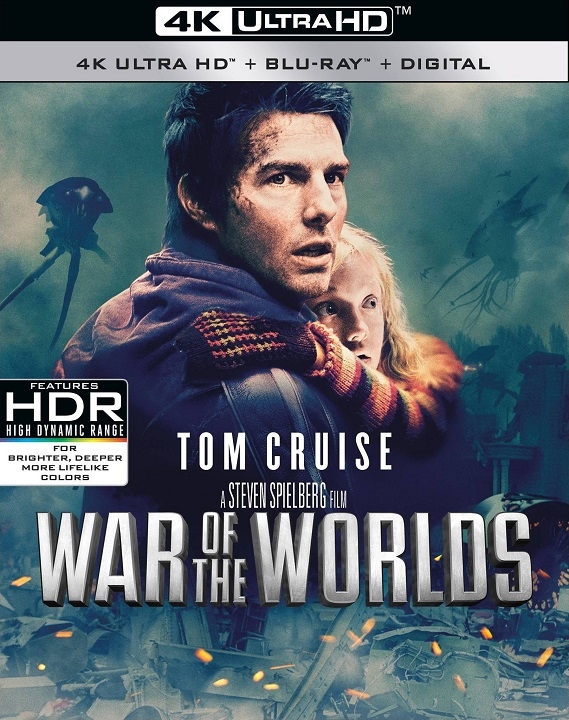
Issue was:
keduhanh0t was a spammer user but he posted spams not into forum messages but as visitor messages. He posted them around 40-50 members' profiles on May 12.
These posts were only visible if you go to these members profiles and see visitor messages sections.
They were also visible in ACTIVITY STREAM if you go back until may 12.
I deleted these posts and banned keduhanh0t
keduhanh0t was a spammer user but he posted spams not into forum messages but as visitor messages. He posted them around 40-50 members' profiles on May 12.
These posts were only visible if you go to these members profiles and see visitor messages sections.
They were also visible in ACTIVITY STREAM if you go back until may 12.
I deleted these posts and banned keduhanh0t
NorthStar
New member
Ha! Thank you Logician.
That's where they were visible to me, under What's New? ...And going back to May 12.
That's where they were visible to me, under What's New? ...And going back to May 12.
NorthStar
New member
Deleted (dual post), what else is new ... :lol:
Please give me some details about this dual post issue. For instance in this last post you deleted, how did you send it in the first place?Deleted (dual post), what else is new ... :lol:
Tapatalk or browser? Computer or mobile device? How did you write the reply: Via QUICK REPLY box or GO ADVANCED? What exactly happened when you clicked send? For instance Browser hang and you clicked send again? No issue occured, everything was fast and ok but you got double post?
When somebody has a double post issue, I appreciate if you can describe all the story of that post so that I can try to track down the issue.
Don't know if it's related to the new server, but when I try to edit a post it shows only a blank form.
I tried on Chrome and Safari and the behavior is the same.
I guess it's a good incentive to write the right thing but it would still be convenient to be able to edit.
Regards,
Bernard
p.s.: edit test
I tried on Chrome and Safari and the behavior is the same.
I guess it's a good incentive to write the right thing but it would still be convenient to be able to edit.
Regards,
Bernard
p.s.: edit test
This mostly happens to me now. I know I remember seeing it a year or so ago but it happens now almost all the time.
Don't know if it's related to the new server, but when I try to edit a post it shows only a blank form.
I tried on Chrome and Safari and the behavior is the same.
I guess it's a good incentive to write the right thing but it would still be convenient to be able to edit.
Regards,
Bernard
NorthStar
New member
Please give me some details about this dual post issue. For instance in this last post you deleted, how did you send it in the first place?
Tapatalk or browser? Computer or mobile device? How did you write the reply: Via QUICK REPLY box or GO ADVANCED? What exactly happened when you clicked send? For instance Browser hang and you clicked send again? No issue occured, everything was fast and ok but you got double post?
When somebody has a double post issue, I appreciate if you can describe all the story of that post so that I can try to track down the issue.
1. You write a post and you click "Post Quick Reply"
2. It takes a long time to happen, and often a message appears...Cancel or Leave
(So yes the browser is stalling somehow ... annoyingly)
3. And finally when the post registers (after 30 seconds or so) you see two of the same post.
4. You "Edit" the second post by deleting everything in it and write "Delete"; because there is no option to normal Deleting posts.
5. I use Chrome browser. I never use a phone to post, ever. That's me.
* Next time I will time how long the browser takes while it's stalling. But it's roughly 30 seconds on long stalls. And, I will take a screenshot of that grey rectangle with a message giving us two options: Cancel or Leave. It is the only website from the Internet where I've seen this here...I think, as far as I can remember.
** I'm not sweating it because I'm used to each website on how they operate and the philosophy and financial support behind. I have the greatest respect for Mike as we share common experience on another website plus he's a generous man (I know that for a fact). Plus he's a fair man with everyone and do his best to accommodate everyone. To me he's a real gentleman and it's not some minor glitches in the AS website that's going to make my life sweat the small stuff. And he said it straight up too. That I like and we're on the same wavelength.
But now that you are asking me I will do my very top best to describe exactly the situation with the double posting ... to be continued in a short time. And thank you for asking. I'm here to help you helping us.

