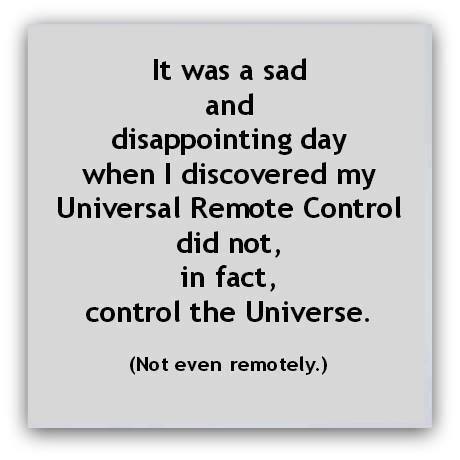- Thread Author
- #1
I have used universal remotes for many years. First it was a Philips Pronto. Then I moved up to different versions of Logitech Harmony remotes.
But I stopped using the Harmony remotes years ago because as I kept changing my equipment I did not bother to update the devices and activities.
In the last few days I decided to update the settings in my remote and learned a few things.
You no longer have to use a computer to log in to Logitech’s website and do the changes (in fact, that is not even available anymore). Today you do all the changes from your iPad or mobile device. I was skeptical of the new process at first but it actually works pretty well.
My wife already expressed her approval as she can now press one button to watch Apple TV/ Streaming or to listen to music (streaming, CD, LP).
I am now back to a single remote for everything. Let’s see how long it lasts this time.
But I stopped using the Harmony remotes years ago because as I kept changing my equipment I did not bother to update the devices and activities.
In the last few days I decided to update the settings in my remote and learned a few things.
You no longer have to use a computer to log in to Logitech’s website and do the changes (in fact, that is not even available anymore). Today you do all the changes from your iPad or mobile device. I was skeptical of the new process at first but it actually works pretty well.
My wife already expressed her approval as she can now press one button to watch Apple TV/ Streaming or to listen to music (streaming, CD, LP).
I am now back to a single remote for everything. Let’s see how long it lasts this time.