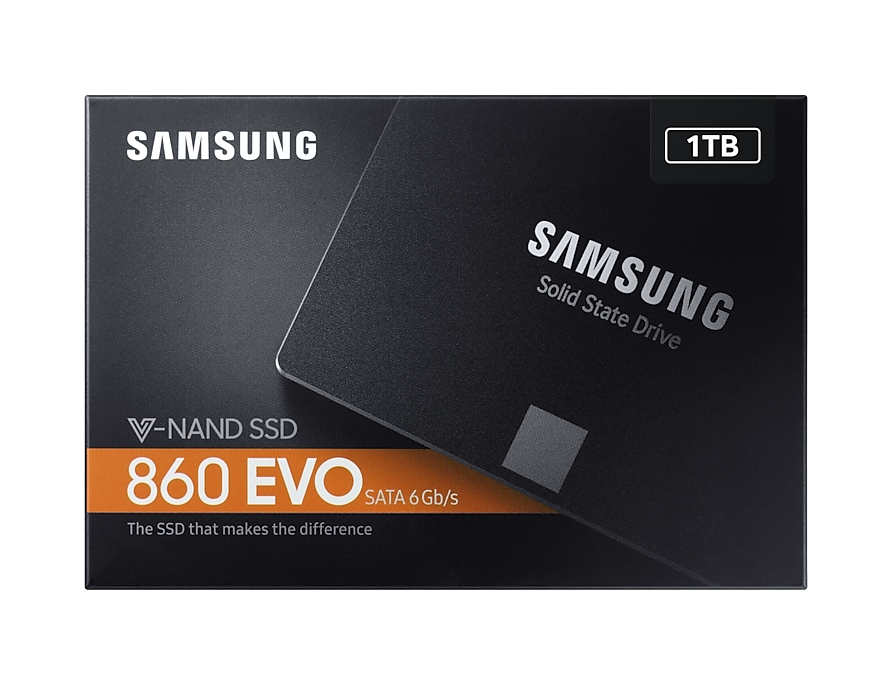jdandy
New member
- Thread Author
- #1
My new Samsung EVO 860 1TB solid state drive arrived. I have been planning on replacing my office desktop computer's C: drive, a 1TB Hitachi 7200 RPM hard drive. The computer has two 1TB hard drives installed. The second hard drive is for backup.
I was inspired to give this installation a try after watching a YouTube video channel called ExplainingComputers.
Christopher explains the hard drive cloning process and recommends a specific cloning software (Macrium Reflect) that can be downloaded free at http://www.macrium.com/reflectfree . The video is educational and worth watching if you are considering upgrading a hard drive to a solid state drive.
The cloning of my C: drive to the SSD was straight forward. I opened the desktop computer, disconnected the power and SATA cables from my backup hard drive, connected them to the Samsung SSD, then followed the instruction in the YouTube video on how to use Macrium Reflect cloning software. It was easy, and 2 hours and 1 minute later the complete clone of my C: drive was complete. I removed the SSD from the backup drive cables, reconnected that hard drive, removed the C: drive, then installed the SSD in a Corsair dual SSD mounting bracket that allows the 2 1/2" SSD to be installed in a full size hard drive cavity. Once slid in place and secured I connected the power and SATA cable, crossed my fingers and pressed the computer's power button. My desktop computer booted up immediately, fully configured as it was from the hard drive, all applications, files, wallpaper, app icons, even the task bar icons were intact, identically located and functioning properly. Microsoft Office and Norton 360 migrated properly, as well.
Did I mention this Samsung 860 EVO SSD is FAST? My boot time is now less than 30 seconds. My log-in screen appears in 12 seconds. Applications open so quick it is almost like they were already open and minimized. Web pages pop up faster, documents, files, pdf's, and photos appear immediately. This has produced a pleasant upgrade to my office desktop computer. Even the shut down is quick at about 8 seconds. Quite remarkable. Now my Hitachi 1TB hard drive is stored in the closet and will become my rescue drive if I ever need to recover from some catastrophic issue.
I got the Samsung SSD and mounting bracket from Amazon. https://www.amazon.com/Samsung-Inch...8159&sr=8-2&keywords=samsung+1tb+ssd+internal . They just lowered the price to $127.98 a couple days ago. It had been $149.98 before that. The Corsair mounting bracket was $7.77 https://www.amazon.com/Corsair-Dual...sr=8-4&keywords=internal+ssd+mounting+bracket , and 2-day Prime shipping was free. For less than $136.00 I am now enjoying the remarkable speed improvement of this new solid state drive.
I also purchased a USB to SATA adapter https://www.amazon.com/StarTech-com...r=8-3&keywords=usb+to+sata+adapter+with+power in case I might need it in the future on a computer with only a single hard drive, or a laptop without an internal SATA cable and power connector. Since I was able to open my desktop computer and make use of the backup hard drive's SATA and power connectors I did not need to use the USB to SATA adapter, but still a good connector to own. Booting my computer this morning was so quick. Everything is moving along nicely and loading considerably faster. This hard drive upgrade is well worth the time and meager expense in my opinion.
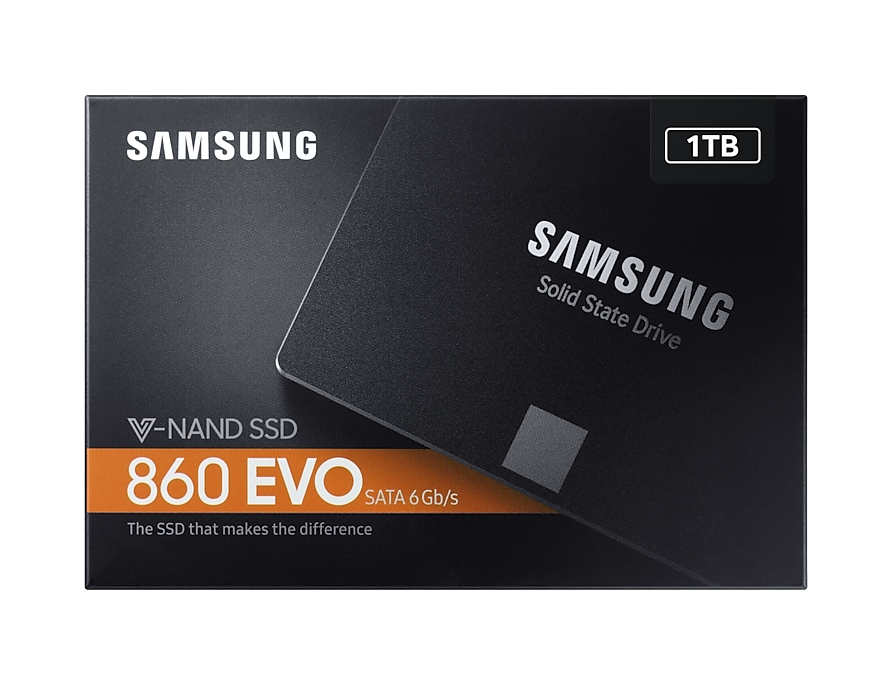



I was inspired to give this installation a try after watching a YouTube video channel called ExplainingComputers.
Christopher explains the hard drive cloning process and recommends a specific cloning software (Macrium Reflect) that can be downloaded free at http://www.macrium.com/reflectfree . The video is educational and worth watching if you are considering upgrading a hard drive to a solid state drive.
The cloning of my C: drive to the SSD was straight forward. I opened the desktop computer, disconnected the power and SATA cables from my backup hard drive, connected them to the Samsung SSD, then followed the instruction in the YouTube video on how to use Macrium Reflect cloning software. It was easy, and 2 hours and 1 minute later the complete clone of my C: drive was complete. I removed the SSD from the backup drive cables, reconnected that hard drive, removed the C: drive, then installed the SSD in a Corsair dual SSD mounting bracket that allows the 2 1/2" SSD to be installed in a full size hard drive cavity. Once slid in place and secured I connected the power and SATA cable, crossed my fingers and pressed the computer's power button. My desktop computer booted up immediately, fully configured as it was from the hard drive, all applications, files, wallpaper, app icons, even the task bar icons were intact, identically located and functioning properly. Microsoft Office and Norton 360 migrated properly, as well.
Did I mention this Samsung 860 EVO SSD is FAST? My boot time is now less than 30 seconds. My log-in screen appears in 12 seconds. Applications open so quick it is almost like they were already open and minimized. Web pages pop up faster, documents, files, pdf's, and photos appear immediately. This has produced a pleasant upgrade to my office desktop computer. Even the shut down is quick at about 8 seconds. Quite remarkable. Now my Hitachi 1TB hard drive is stored in the closet and will become my rescue drive if I ever need to recover from some catastrophic issue.
I got the Samsung SSD and mounting bracket from Amazon. https://www.amazon.com/Samsung-Inch...8159&sr=8-2&keywords=samsung+1tb+ssd+internal . They just lowered the price to $127.98 a couple days ago. It had been $149.98 before that. The Corsair mounting bracket was $7.77 https://www.amazon.com/Corsair-Dual...sr=8-4&keywords=internal+ssd+mounting+bracket , and 2-day Prime shipping was free. For less than $136.00 I am now enjoying the remarkable speed improvement of this new solid state drive.
I also purchased a USB to SATA adapter https://www.amazon.com/StarTech-com...r=8-3&keywords=usb+to+sata+adapter+with+power in case I might need it in the future on a computer with only a single hard drive, or a laptop without an internal SATA cable and power connector. Since I was able to open my desktop computer and make use of the backup hard drive's SATA and power connectors I did not need to use the USB to SATA adapter, but still a good connector to own. Booting my computer this morning was so quick. Everything is moving along nicely and loading considerably faster. This hard drive upgrade is well worth the time and meager expense in my opinion.