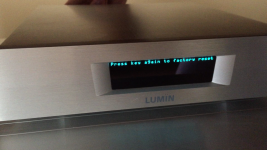Wookie
New member
- Thread Author
- #1
Hi folks
I am new to the community and have been a silent reader for a couple of months.
I am having a Lumin D1 (music on USB-stick) for a half a year and unfortunately some annonying problems. All started around a month ago and maybe it has something to do with the firmware update (7.02) as I never had problems before. Firstly sometime it skips from to song in the playlist but does not output any sound. I cannot do anything and have to switch it off by the power-off button and turn it on again. This happened around 1-2 times per week.
The second problem which occurs since about two weeks is, that it cannot be seen by the Lumin app on my iPad Air 2, iOS 8. This happens nearly daily and I also have to turn it off and on by the power switch. I tried the following things:
- Reset by pressing the button for 15 secs during start-up
- Uploading rescue firmware as per http://www.audioshark.org/lumin-169/a1-help-8655.html
The upload did not work and it has still 7.02 on it. Attached you can find the message during this process (reset and upload of fw).
Is there anything else you could recommend in order to solve the problems ?
Kind regards
Andrew
I am new to the community and have been a silent reader for a couple of months.
I am having a Lumin D1 (music on USB-stick) for a half a year and unfortunately some annonying problems. All started around a month ago and maybe it has something to do with the firmware update (7.02) as I never had problems before. Firstly sometime it skips from to song in the playlist but does not output any sound. I cannot do anything and have to switch it off by the power-off button and turn it on again. This happened around 1-2 times per week.
The second problem which occurs since about two weeks is, that it cannot be seen by the Lumin app on my iPad Air 2, iOS 8. This happens nearly daily and I also have to turn it off and on by the power switch. I tried the following things:
- Reset by pressing the button for 15 secs during start-up
- Uploading rescue firmware as per http://www.audioshark.org/lumin-169/a1-help-8655.html
The upload did not work and it has still 7.02 on it. Attached you can find the message during this process (reset and upload of fw).
Is there anything else you could recommend in order to solve the problems ?
Kind regards
Andrew