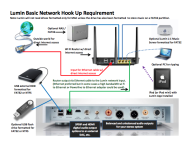- Thread Author
- #1
You are using an out of date browser. It may not display this or other websites correctly.
You should upgrade or use an alternative browser.
You should upgrade or use an alternative browser.
New Lumin Network Hook Up Diagram
- Thread starter Mike
- Start date
Mike,
Thx for the diagram. A couple of questions:
- since my L1 is not getting in until Sat or Mon, I will use an USB drive into the S1. Is there specific file directory structure I need to use? e.g. Lumin\Artist\Album\Songs
- does the L1 come formatted to FAT32? Have you had any issues with moving files from a Mac to the L1?
thx!
Thx for the diagram. A couple of questions:
- since my L1 is not getting in until Sat or Mon, I will use an USB drive into the S1. Is there specific file directory structure I need to use? e.g. Lumin\Artist\Album\Songs
- does the L1 come formatted to FAT32? Have you had any issues with moving files from a Mac to the L1?
thx!
the professor
Well-known member
I haven't had any issues transferring files to the L1 from my Macs. Just plug it into a USB port and copy.
The USB drive question - I have limited experience with it, but, the Lumin seems to find the music no matter how you have it on the drive, but the structure does affect the tree structure of how you access it from the app. If that make any sense?
The USB drive question - I have limited experience with it, but, the Lumin seems to find the music no matter how you have it on the drive, but the structure does affect the tree structure of how you access it from the app. If that make any sense?
- Thread Author
- #4
Mike,
Thx for the diagram. A couple of questions:
- since my L1 is not getting in until Sat or Mon, I will use an USB drive into the S1. Is there specific file directory structure I need to use? e.g. Lumin\Artist\Album\Songs
- does the L1 come formatted to FAT32? Have you had any issues with moving files from a Mac to the L1?
thx!
I put Artist/Album/Song on my thumb drive. Artist being in the root.
My understanding is that the L1 is formatted as FAT16 (or FAT).
I put Artist/Album/Song on my thumb drive. Artist being in the root.
My understanding is that the L1 is formatted as FAT16 (or FAT).
Mike - FYI, the diagram above refers to FAT32...
- Thread Author
- #7
Awesome Mike! Give it 100-200 hours to break in. What I do, is leave mine playing with a playlist on repeat.
- since my L1 is not getting in until Sat or Mon, I will use an USB drive into the S1. Is there specific file directory structure I need to use? e.g. Lumin\Artist\Album\Songs
To use a USB drive with S1, the USB drive needs to be in NTFS or FAT32 format. It cannot be exFAT. The music should be placed only in the first partition.
- Thread Author
- #9
My understanding that the L1 is formatted as FAT/FAT16, no?
- Thread Author
- #11
L1 is formatted as FAT32. FAT16 is not an option at all because its partition limit would be 4GB, much smaller than the 2TB or 1TB HDD that the L1 comes with.
Thanks for clarifying.
Txt Jock and Mike! Will be firing up the S1 tonight. And, of course, will accompany the session with a good glass (or two) of vino.
Mike, Were you able to fire it up with a flash drive?