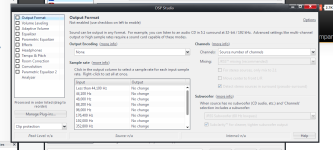mep
Well-known member
- Joined
- Dec 4, 2013
- Messages
- 5,092
- Thread Author
- #1
Anybody have any idea how to get the Mytek Stereo 192 DAC to play back DSD 128 files using Jriver 19 on a Windows 7 machine? I can playback DSD 64 files with no issues. I can playback DSD 128 files just dandy using FooBar. It's starting to drive me nuts that I can't get Jriver 19 to play DSD 128 files.