Results 1 to 24 of 24
-
October 20, 2020, 09:01 PM #1
Lumin iPad app - sort tracks by track number
Is there a way to sort an album's tracks by track number in the browse window of the iPad app? Some albums display sorted by track number and some do not and I can't figure out why. I read the guide and searched online and in this forum but came up with nothing. Sorry if this is a newb question.
Also, I seem to be missing the 'Sort the list by' icons (song title, album title, artist, etc.) above the browse window.
Any help appreciated.My minimalist but excellent system: Lumin U1 Mini & Dutch & Dutch 8c
-
October 20, 2020, 09:10 PM #2
Re: Lumin iPad app - sort tracks by track number
Please install and use MinimServer for your library.
Your library needs to be tagged properly (e.g. using Mp3tag).Peter Lie
LUMIN Firmware Lead
-
October 20, 2020, 09:46 PM #3
Re: Lumin iPad app - sort tracks by track number
I am not using UPnP. I have my music library on a Samsung T5 SSD plugged into the back of the U1 Mini.
Can I still use MinimServer to tag my music on a Mac with the SSD plugged in and then move it back to the Mini?
Do I need to purchase MinumServer 2 or can I use the free Starter Edition?
Sorry for all the questions but I am new to this. Prior to purchasing the U1 Mini I used a Mac Mini running Jriver MC for many years.My minimalist but excellent system: Lumin U1 Mini & Dutch & Dutch 8c
-
October 20, 2020, 10:26 PM #4
Re: Lumin iPad app - sort tracks by track number
Just curious, but what do you mean by ‘sort tracks by track number’? Every album I ripped or downloaded is sorted by track number, first to last.
Bud
Lumin X1 file player, Westminster Labs interconnect cable
Sony XA-5400ES SACD
Pass XP-22 pre, X600.5 amps
Magico S5 MKII Mcast Rose speakers, SPOD spikes
Shunyata Triton v3/Typhon QR for source, Denali 2000 (2) for amps
Shunyata Sigma XLR analog ICs, Sigma speaker cables
Shunyata Sigma HC (2), Sigma Analog, Sigma Digital, Z Anaconda (3) power cables
Mapleshade Samson four shelf maple rack, Micropoint brass footers
Three 20 amp circuits.
-
October 20, 2020, 10:30 PM #5Senior Member

- Join Date
- Nov 2014
- Posts
- 2,104
-
October 20, 2020, 10:42 PM #6
Re: Lumin iPad app - sort tracks by track number
Hi BlueFox, check out the browse window.
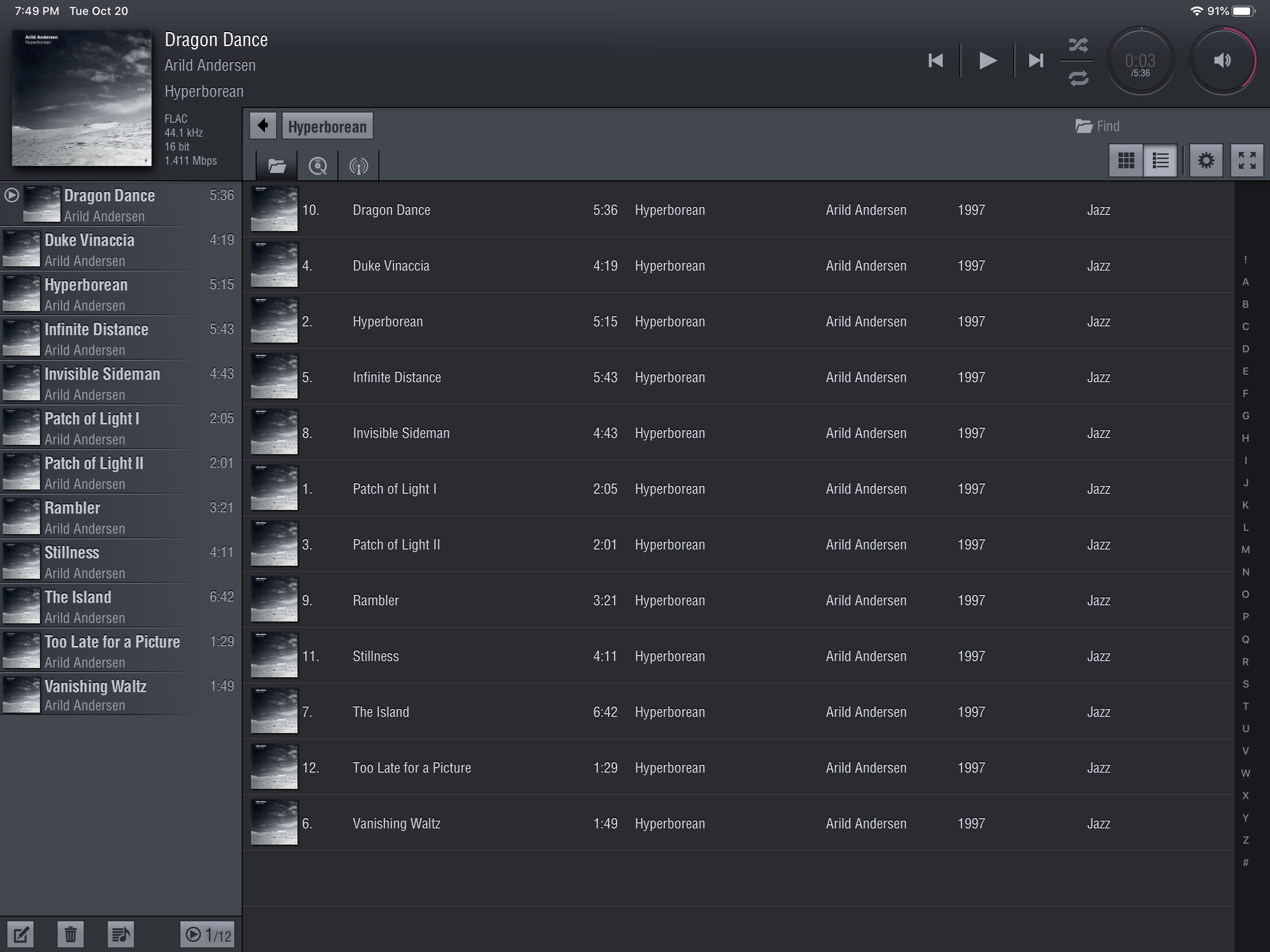 My minimalist but excellent system: Lumin U1 Mini & Dutch & Dutch 8c
My minimalist but excellent system: Lumin U1 Mini & Dutch & Dutch 8c
-
October 20, 2020, 11:10 PM #7
-
October 20, 2020, 11:13 PM #8
Re: Lumin iPad app - sort tracks by track number
Bud
Lumin X1 file player, Westminster Labs interconnect cable
Sony XA-5400ES SACD
Pass XP-22 pre, X600.5 amps
Magico S5 MKII Mcast Rose speakers, SPOD spikes
Shunyata Triton v3/Typhon QR for source, Denali 2000 (2) for amps
Shunyata Sigma XLR analog ICs, Sigma speaker cables
Shunyata Sigma HC (2), Sigma Analog, Sigma Digital, Z Anaconda (3) power cables
Mapleshade Samson four shelf maple rack, Micropoint brass footers
Three 20 amp circuits.
-
October 20, 2020, 11:17 PM #9
Re: Lumin iPad app - sort tracks by track number
I don't recall this happening until I updated the Lumin with the latest version (V 7.0).
My version seems to be sorting on the track title instead of track number.My minimalist but excellent system: Lumin U1 Mini & Dutch & Dutch 8c
-
October 20, 2020, 11:23 PM #10
Re: Lumin iPad app - sort tracks by track number
Okay. Might be a U1 Mini bug. My X1 is at 7.0, and tracks are in order. Let me get a new download from HDTracks and recheck it. However, I play everything with random shuffle so I wouldn’t notice it unless I actually looked at the playlist.
Bud
Lumin X1 file player, Westminster Labs interconnect cable
Sony XA-5400ES SACD
Pass XP-22 pre, X600.5 amps
Magico S5 MKII Mcast Rose speakers, SPOD spikes
Shunyata Triton v3/Typhon QR for source, Denali 2000 (2) for amps
Shunyata Sigma XLR analog ICs, Sigma speaker cables
Shunyata Sigma HC (2), Sigma Analog, Sigma Digital, Z Anaconda (3) power cables
Mapleshade Samson four shelf maple rack, Micropoint brass footers
Three 20 amp circuits.
-
October 20, 2020, 11:49 PM #11
Re: Lumin iPad app - sort tracks by track number
Yeah, I'm rather disappointed about this.
If my mini is already sorting by track title why can't the firmware be changed to sort by track number?
I looked into the different tagging apps for Macs and I must say I find it all confusing. I never had an issue with this in the many years I have been using music server software.
I bought Lumin U1 Mini to eliminate the need for running my Mac Mini. Now I'm being told to run MinumServer on my Mac. My minimalist but excellent system: Lumin U1 Mini & Dutch & Dutch 8c
My minimalist but excellent system: Lumin U1 Mini & Dutch & Dutch 8c
-
October 21, 2020, 12:03 AM #12Senior Member

- Join Date
- May 2013
- Location
- Tallahassee, Florida/Greenville, SC
- Posts
- 3,242
Re: Lumin iPad app - sort tracks by track number
rob
Since you upgraded to version 7 have you tried shutting the Mini completely down and bringing it back up?Main - JVC QL-Y7/Denon DL-301 Mk II, Gold Note PH-10, Jays CDT3 Mk3 , Auralic Aries G2.2, Holo May KTE, Supratek Cabernet, Kinki Studio EX-B7 monoblocks, Verity Audio Otello, (2) Rythmik F12SE, Audio Envy IC, SC & PC's, Triode Wire Lab PC's, Inakustik USB and I2S, (2) Puritan Audio Labs PSM-156 with Groundmaster City, Timbernation rack
Family Room - Oppo UDP-203, Auralic Aries, Aqua La Voce S3, Kinki Studio EX-M1+, Nola KO, (2) Rythmik F-12G, Wireworld SC & IC's, Neotech PC's, SurgeX SA-1810
Greenville, SC- Jays CDT2 Mk 3, Auralic Aries G1, Holo Spring 3 KTE, Supratek Chardonnay, Odyssey Audio Kismet Reference, Rosso Fiorentino Volterra 2, (2) RSL Speedwoofers, iFi Audio Power Station, Wireworld IC's, Inakustik USB and I2s, Triode Wire Lab SC, Triode Wire Lab PC's, Furutech NCF Clear Line, Timbernation rack.
-
October 21, 2020, 12:16 AM #13
Re: Lumin iPad app - sort tracks by track number
Yes, many times. Thanks!
My minimalist but excellent system: Lumin U1 Mini & Dutch & Dutch 8c
-
October 21, 2020, 05:12 PM #14
Re: Lumin iPad app - sort tracks by track number
So the root of my issue is that some of my albums do not have the track number as the first two digits of the filename. Most of my music was ripped with Jriver MC which did the right thing filling out tag 2 and placing the track number in the song filename. But other albums were downloaded from various online retailers and are missing some info. So I guess I need to go and manually update the deficient album data. I downloaded kid3 which displays the existing data just fine but I can't figure out how to get it to update the album data on disk because it does not behave as the documentation says it should. It seem very flexible but overly complex. I could not find a Youtube video that was any help either, so I uninstalled it.
Does anyone know of a music tag editor that would allow me to batch process (or at least fairly automated) my music library, renaming files to include track numbers on a Mac?My minimalist but excellent system: Lumin U1 Mini & Dutch & Dutch 8c
-
October 21, 2020, 09:58 PM #15Member

- Join Date
- Apr 2019
- Location
- Hong Kong
- Posts
- 49
Re: Lumin iPad app - sort tracks by track number
Having the track number in the filename shouldn't make any difference, it just needs to have the right metadata embedded in the file. JRiver is more than capable of doing this if you're still using it. It can also edit multiple files at once. If not, try mp3tag (although I'm not sure if it works on mac).
-
October 21, 2020, 10:19 PM #16
Re: Lumin iPad app - sort tracks by track number
Hi Jeff,
I already verified multiple times that my Lumin sorts on the filename and thus if the track number is not in the filename it sorts alphabetically on whatever is in the filename. Having said this maybe none of my music files are tagged correctly. The vast majority of the files have what looks like a fairly well filled tag 2 but maybe the Lumin wants tag1 which are empty. Or something else? I'm certainly no expert on music file tags!
And you are correct, Jriver MC made the job of renaming all files super easy. You just have to specify the info you want in the filename and with a few more keystrokes you can fix all files in the library. In my case it is over 9000 titles! Jriver rocks!My minimalist but excellent system: Lumin U1 Mini & Dutch & Dutch 8c
-
October 21, 2020, 10:30 PM #17Member

- Join Date
- Apr 2019
- Location
- Hong Kong
- Posts
- 49
Re: Lumin iPad app - sort tracks by track number
That's interesting, I didn't realise it sorted that way. After you said that, I just went and checked and all my files have the track number in the file name so I guess that's why I've never had the issue you are experiencing now. Maybe the only way is to go through and rename all your files, but I can understand with 9000 files that you are seeking an easier way first.
-
October 21, 2020, 10:40 PM #18
Re: Lumin iPad app - sort tracks by track number
Yes, Jriver saved the day for me!
My minimalist but excellent system: Lumin U1 Mini & Dutch & Dutch 8c
-
October 22, 2020, 01:52 AM #19Senior Member

- Join Date
- Jan 2014
- Posts
- 152
Re: Lumin iPad app - sort tracks by track number
Good to hear you're sorted.
I'm not sure if there is some confusion in the thread because you are using an HDD connected directly to LUMIN via USB, rather than a UPnP server. This uses the Folder browsing method.
Normal LUMIN setup is to use UPnP, which is what makes better use of the tags for browsing - where you get the extra 'sort by' tabs shown here:
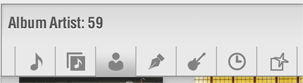
Song Title
Album Title
Artist
Composer (optional)
Genre
Year
Newest added to the server
Although I know that BlueFox is also a USB HDD user.[Associated with LUMIN]
-
October 22, 2020, 03:28 AM #20
Re: Lumin iPad app - sort tracks by track number
I see, that's why they're missing. Good to know. Thanks!
My minimalist but excellent system: Lumin U1 Mini & Dutch & Dutch 8c
-
October 22, 2020, 07:16 AM #21
Re: Lumin iPad app - sort tracks by track number
Not sure what the problem is here. Is the reason the files aren’t in order is because the ripping software is incorrect?
Bud
Lumin X1 file player, Westminster Labs interconnect cable
Sony XA-5400ES SACD
Pass XP-22 pre, X600.5 amps
Magico S5 MKII Mcast Rose speakers, SPOD spikes
Shunyata Triton v3/Typhon QR for source, Denali 2000 (2) for amps
Shunyata Sigma XLR analog ICs, Sigma speaker cables
Shunyata Sigma HC (2), Sigma Analog, Sigma Digital, Z Anaconda (3) power cables
Mapleshade Samson four shelf maple rack, Micropoint brass footers
Three 20 amp circuits.
-
October 22, 2020, 08:19 AM #22Senior Member

- Join Date
- Nov 2014
- Posts
- 2,104
Re: Lumin iPad app - sort tracks by track number
I have used MP3TAG on a Mac. I used it to add the track number in the filename to ensure proper order of the tracks when playing my ripped files in my car. Without it, the files would play alphabetically. Fast and easy to fix your entire collection in seconds. Mp3tag is freeware.
-
October 22, 2020, 08:32 AM #23Senior Member

- Join Date
- Nov 2014
- Posts
- 2,104
Re: Lumin iPad app - sort tracks by track number
The ripping software is fine. But in my case my player’s default way of reading the file was alphabetical. My solution was to add the track number at the beginning of the filename (01, 02, etc.). It worked.
A highly recommend a tagging software to anyone who wants to rip their music collection. Sooner or later, they are going to need it to fix/ change the metadata (especially when dealing with classical music).
-
October 22, 2020, 10:49 AM #24
Re: Lumin iPad app - sort tracks by track number
Yes, as thingswelike said, the Lumin behaves differently when you have a storage drive connected directly to it as opposed to using an UPnP server.
With a UPnP server the track number in the tag is used to determine the track order and the Lumin can provide other services like sort by artist, genre, etc.
With a directly connected storage device the Lumin orders the tracks alphabetically by filename. Thus it is necessary to have the track number as the first characters of the file name. You also lose the sort by artist, genre, etc. icons because the firmware does not use the tag info for sorting.
In my case all of my music files had adequate tag info but because some filenames did not include track numbers and I have a storage device connected directly my tracks would be displayed out of order. So I needed a tool to rename all of my music files to put track numbers as the first characters in the filename. I used Jriver to accomplish this easily and nicoff says Mp3tag works as well.
If Lumin changed their firmware to more fully use the tag info when there is a storage device connected directly they could probably eliminate a lot of confusion.My minimalist but excellent system: Lumin U1 Mini & Dutch & Dutch 8c
AudioShark - The Best High End Audio Discussion forum.
AudioShark forum is a leading forum site for High End Audio Discussion, Stereo System Discussion, Home Theater System Discussion, Best Home Stereo System Discussion, Home Theater Installation Discussion etc.
The AudioShark forum was created for sharing the passion of high-end Audio. We have Audiophiles from all over the world participating and sharing their knowledge. From novice to experts, you will find a friendly environment for discussing about High End Audio, Stereo System, Home Theater System, Home Stereo System, Home Theater Installation, Amplifiers, Speakers, Subwoofers, Integrated System, Acoustic treatments & Digital Room Corrections and many more.
At AudioShark, we also have incorporated an exciting Marketplace where members can peruse terrific buys on used gear, as well as meet dealers and discuss the purchase of new gear.
We are as crazy about this hobby as you are! So come on in and join us! Audioshark.org the Friendliest Audio Forum!
Industry Participation Disclosure : The owner and administrator of Audioshark is the owner of Suncoast Audio LLC in Sarasota Florida. Suncoast Audio has a full brick and mortar presence in Sarasota with several great show rooms with many world class brands. More information can be found at http://www.suncoastaudio.com
Audioshark is a community of like minded individuals. Audioshark welcomes participation from all manufacturers and owners of all brands and products. It is our belief that online forums provide a community of like minded audiophiles and music lovers to encourage the growth of this wonderful hobby.
Sincerely,
The Audioshark.org Team

AudioShark forum is a leading forum site for High End Audio Discussion, Stereo System Discussion, Home Theater System Discussion, Best Home Stereo System Discussion, Home Theater Installation Discussion etc.
The AudioShark forum was created for sharing the passion of high-end Audio. We have Audiophiles from all over the world participating and sharing their knowledge. From novice to experts, you will find a friendly environment for discussing about High End Audio, Stereo System, Home Theater System, Home Stereo System, Home Theater Installation, Amplifiers, Speakers, Subwoofers, Integrated System, Acoustic treatments & Digital Room Corrections and many more.
At AudioShark, we also have incorporated an exciting Marketplace where members can peruse terrific buys on used gear, as well as meet dealers and discuss the purchase of new gear.
We are as crazy about this hobby as you are! So come on in and join us! Audioshark.org the Friendliest Audio Forum!
Industry Participation Disclosure : The owner and administrator of Audioshark is the owner of Suncoast Audio LLC in Sarasota Florida. Suncoast Audio has a full brick and mortar presence in Sarasota with several great show rooms with many world class brands. More information can be found at http://www.suncoastaudio.com
Audioshark is a community of like minded individuals. Audioshark welcomes participation from all manufacturers and owners of all brands and products. It is our belief that online forums provide a community of like minded audiophiles and music lovers to encourage the growth of this wonderful hobby.
Sincerely,
The Audioshark.org Team




 Reply With Quote
Reply With Quote







I upgraded the power supply on my Gigafoil v4 to a Weiss PSU 102. It’s very nice step up. But with the new model, you’re looking at $2000 before even investing in a SOTA linear power supply.
GigaFoil v4 Inline Ethernet Filter