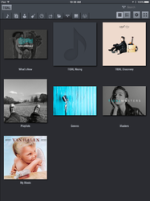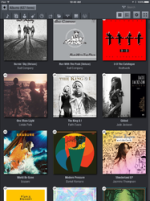- Thread Author
- #1
They have updated the app for the LS50 wireless. While it is an improvement, it still needs some work.
Tidal is is now on the app and it works without glitches however, no masters section. You also don't know the bitrate it's playing or if it's MQA masters or not.
Streaming from my nas has improved quite a bit however, it did glitch a few times where it started a song, played a second, paused, started it again and, in the middle of a song, paused, started it again, changed tracks!. I have never that issue with my Lumin or when I had the bluenode 2.
I did do a comparison between the sound quality on Tidal and my own lossless wave rips and wave still has more clarity. Tidal still sounds darn good though.
I thought I read the update now allows you to change the setting when you change sources but this did not work. I am not sure if I need to do anything additional to make this happen or I read it wrong.
While it is an improvement, it still needs a lot of work.
1.Add masters to tidal
2. Stop the pausing
3. On the top, put some shortcuts to tidal, media servers, favorites, and settings so you don't have to hit back 4-7times to get where you want to go.
Tidal is is now on the app and it works without glitches however, no masters section. You also don't know the bitrate it's playing or if it's MQA masters or not.
Streaming from my nas has improved quite a bit however, it did glitch a few times where it started a song, played a second, paused, started it again and, in the middle of a song, paused, started it again, changed tracks!. I have never that issue with my Lumin or when I had the bluenode 2.
I did do a comparison between the sound quality on Tidal and my own lossless wave rips and wave still has more clarity. Tidal still sounds darn good though.
I thought I read the update now allows you to change the setting when you change sources but this did not work. I am not sure if I need to do anything additional to make this happen or I read it wrong.
While it is an improvement, it still needs a lot of work.
1.Add masters to tidal
2. Stop the pausing
3. On the top, put some shortcuts to tidal, media servers, favorites, and settings so you don't have to hit back 4-7times to get where you want to go.