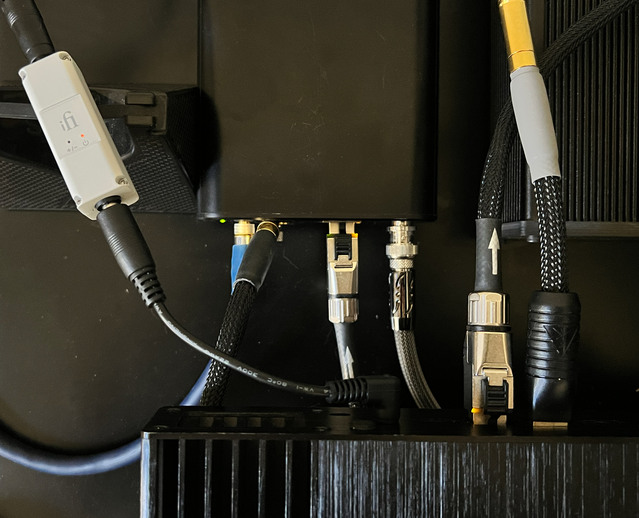Puma Cat
Well-known member
- Thread Author
- #81
Yep, only power, and Ethernet plugged into the NUC.
Same for me, with the exception I have an external USB-powered hard drive connected to one of it's USB ports, where the music files reside. Something I need to try is whether using an audio-grade USB cable here would result in an audible improvement in audio quality, but given this is the "high-end", nothing would surprise me.
I also need to look into whether I can install an SSD inside the case itself. There are some mounting holes on the bottom of the chassis for doing this, it appears.
I also have a Shunyata Alpha USB CGC (chassis grounding cable) connecting one of the unused USB ports to the Altaira-based ground-plane noise reduction (GP-NR) subsystem of my Gemini power distributor. This made for a notable reduction in the noise-floor (as did connecting EtherREGEN to Gemini's Altaira-type subsystem). You can see it here on the right side of Alita (the name for my Akasa NUC), to the right of the Ethernet cable. This is an Alpha ground cable with a VTx-Ag USB "tail" snapped on.